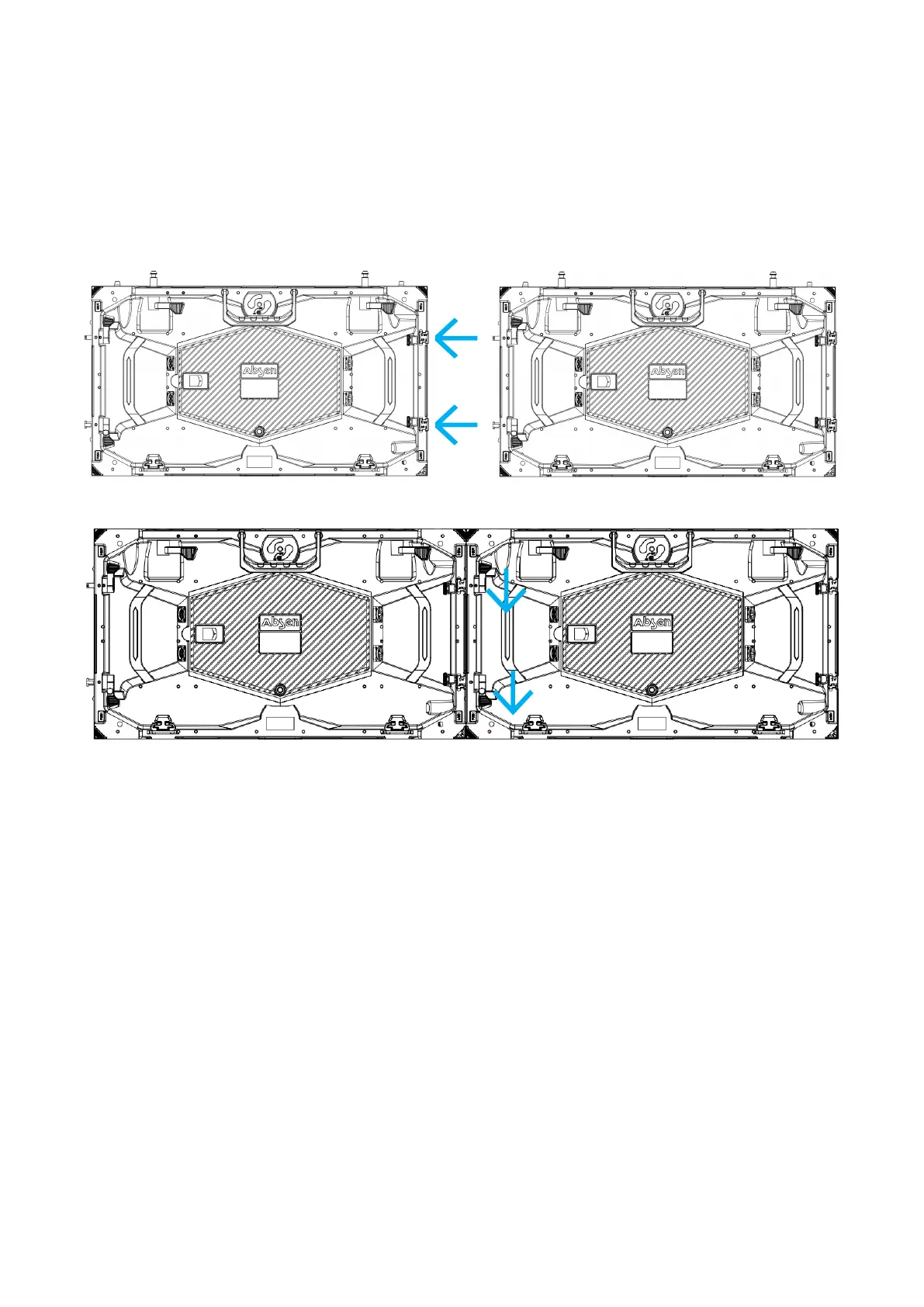⚫ Hold the bottom of the Panels upward
⚫ Pull the knob of top lock system to lock the Panels
2.1 Horizontal Locking Procedures
Inner and outer curve lock systems
Innovative integrated repositionable curve connection block system maintains the
highest level of alignment accuracy in both flat of curve configuration.
Curve connection blocks are available to support any increment of curve +2.5 degree
concave giving users unlimited design flexibility and control.
