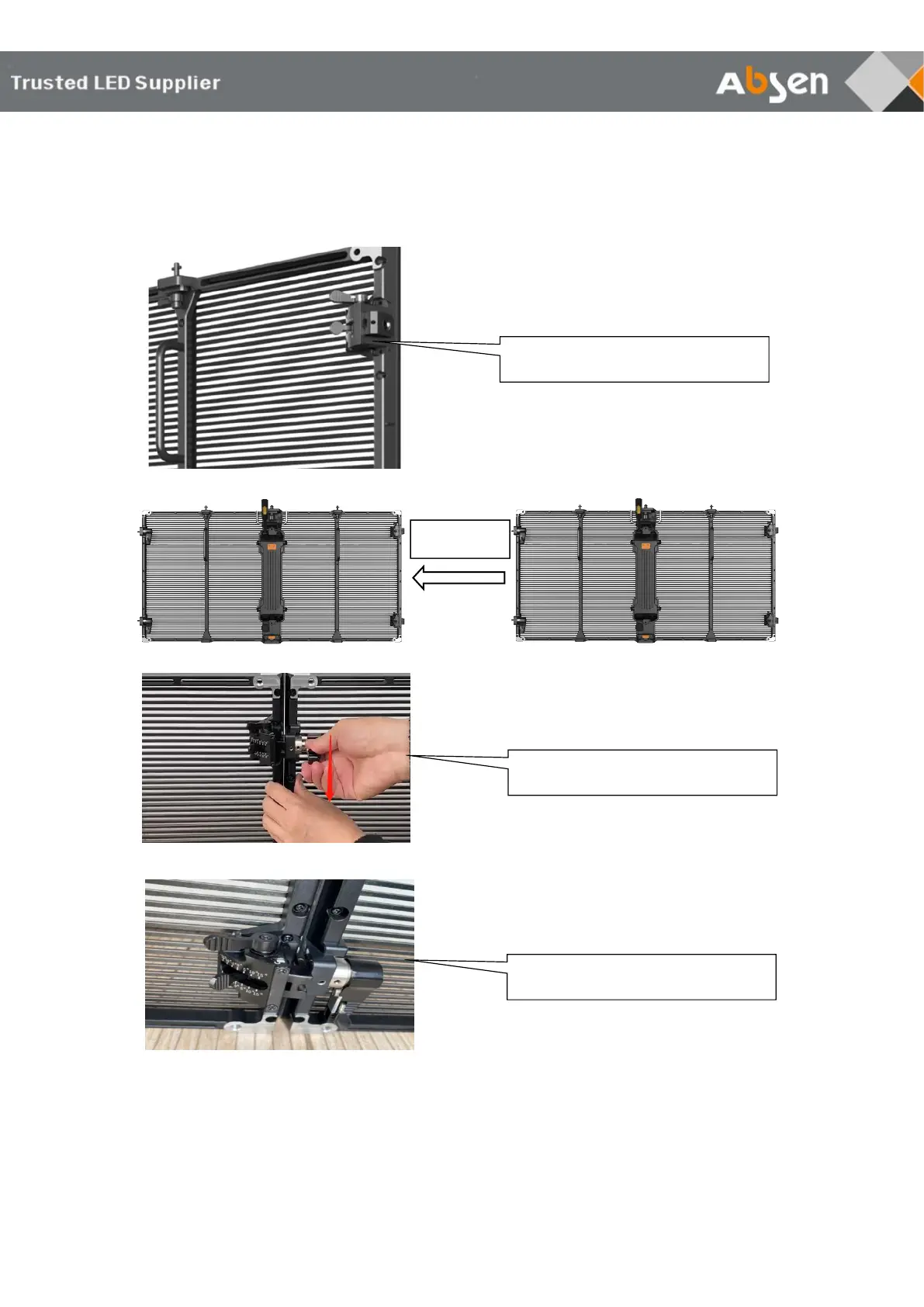- 13 -
LR3.9-7.8 User Manual
Step 3, Splicing the first row cabinets horizontally: First, adjust the angle of the arc lock
and fix it; Then, align the connection holes of the left and right cabinets; After that, push
the bolt of the horizontal connector into the hole; Last, fasten the bolt by turning it down.
Step 4, Install other cabinets from top to bottom: First, align the connection holes of upper
and lower cabinet; Then, let the connector tab to the left; After that, push the bolt of the
vertical connector into the hole; Last, fasten the connector by turning its tab to right.
Adjust the angle of the arc lock
Push the bolt and turn it down
