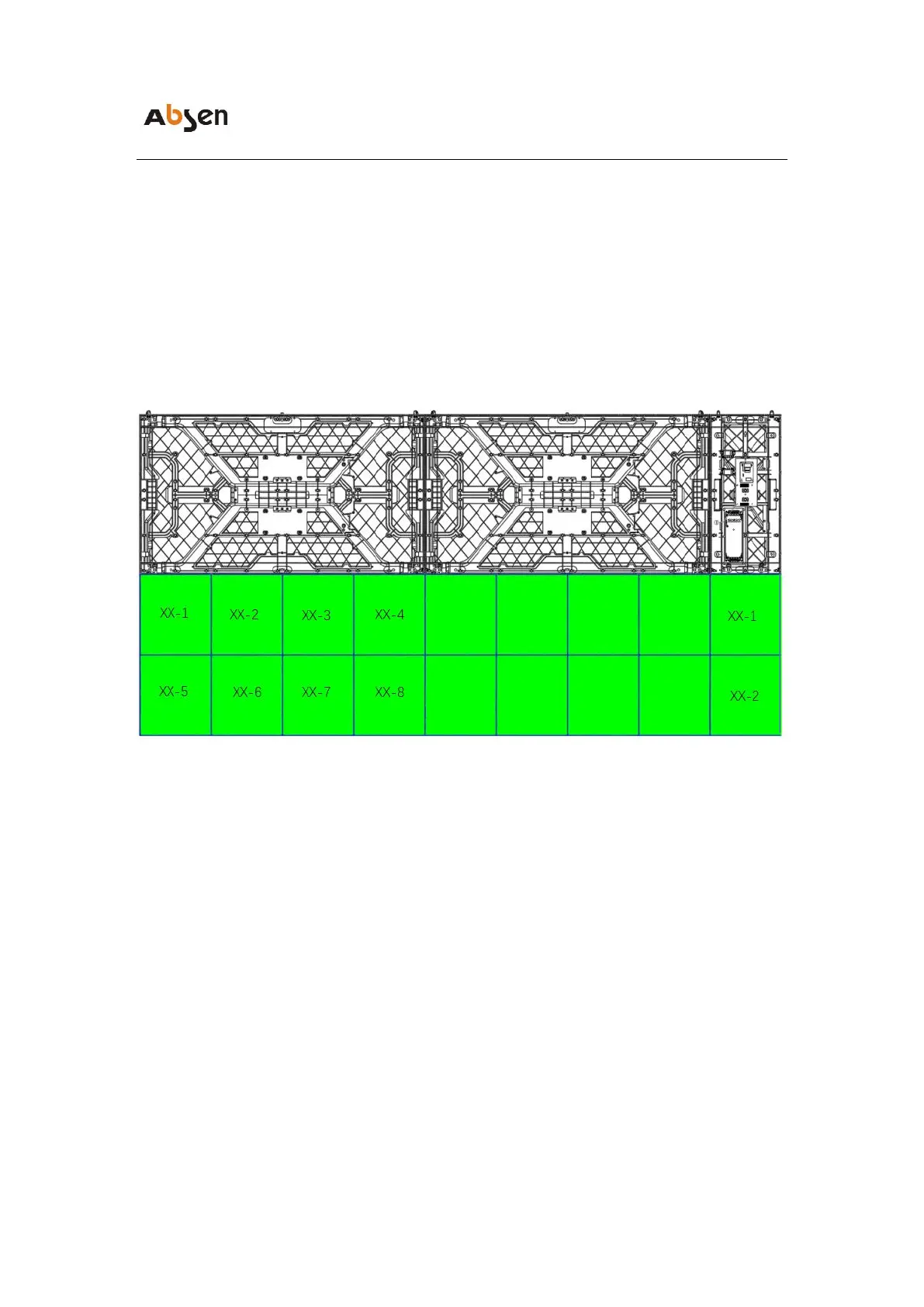NX Series Product User Manual
5. When installing the module, it should be installed according to the
corresponding number of the module and the cabinet.
From the front of the big cabinet, the upper modules are XX-1, XX-2, XX-3,
XX-4 from left to right, and the lower modules are XX-5, XX-6, XX-7, XX-8.
(Note: "XX" represents the cabinet number, each cabinet has a different
number)
From the front of the small cabinet, the upper module is XX-1, and the lower
module is XX-2. (Note: "XX" represents the cabinet number, each cabinet has a
different number)
