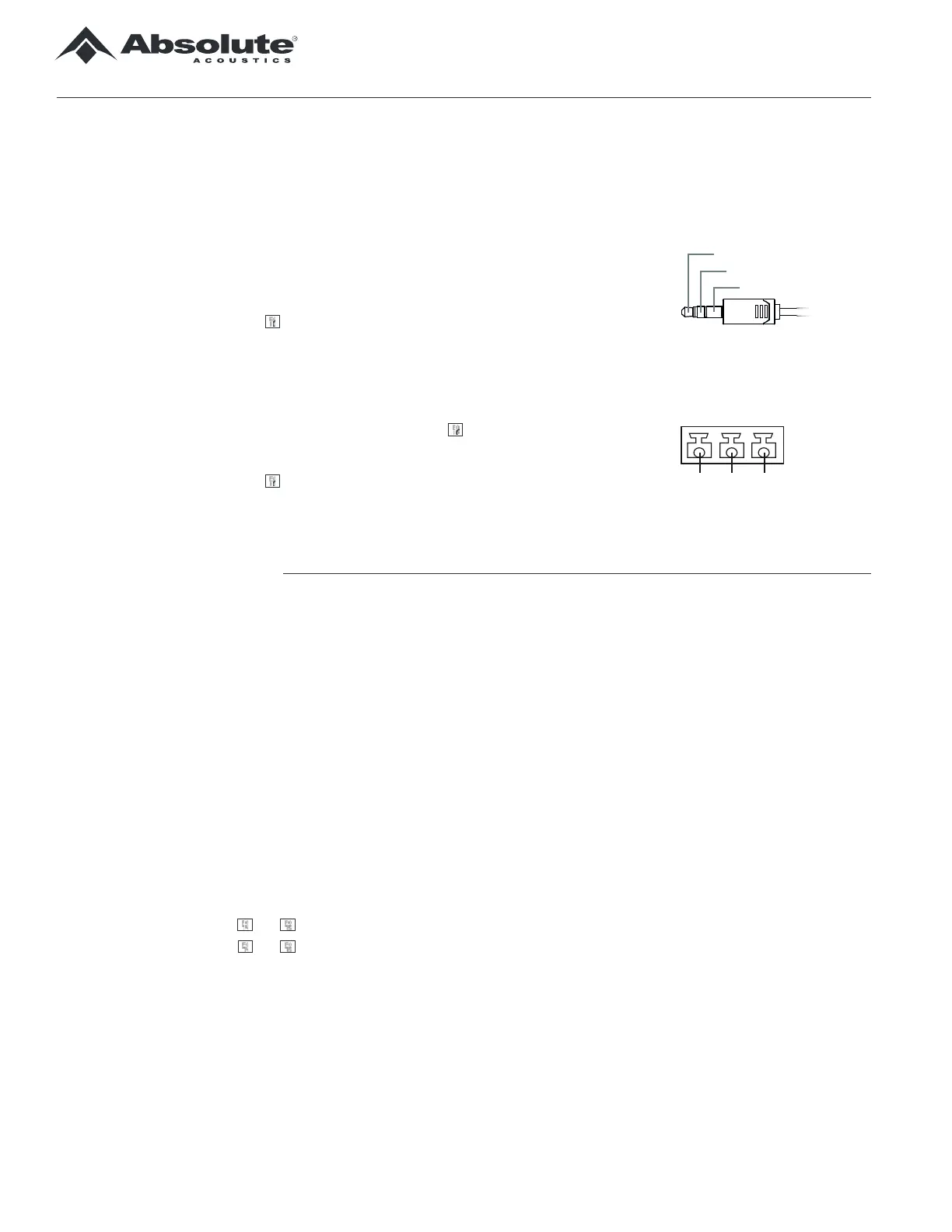NDS-UM
Device Operat ion
MA NUAL OPERATION
UM matrix switchers can be controlled in several ways, either manually or integrated to a control system. This section describes the
functions available for each form of control, as well as a brief description of how to perform them.
To sw it c h an Inp ut t o a sing le Out p ut :
1.
Press the desirable output button, cycling trough the inputs (presented in the display) until the desirable input.
2.
If there is no signal in the selected Input, the display change the text for “N” in the matching zone.
To c heck t he d ev ice st at us:
1.
Press and hold the ENTER button for 3 seconds, until the display enters in Status Check mode;
2.
Use the top layer and buttons to navigate between the status screens;
3.
Use the top layer and buttons to navigate between inputs and output numbers.
Signal
Ground
12V
IR CTRL port of UM matrix switchers can be used for device control. A list of available
features, and their respective codes are available on the Absolute Acoustics website.
The connection cable between the unit and the IR emitter equipment must be
assembled with the following con guration:
The RS232 control port can be used for device control and con guration . A list of
available features, and their respective codes are available in the Absolute Acoustics
website. The connection cable between the unit and the controller must be
assembled with the following con guration:
Cont rol Port s Confi guration
GND RXTX
IR
RS232
