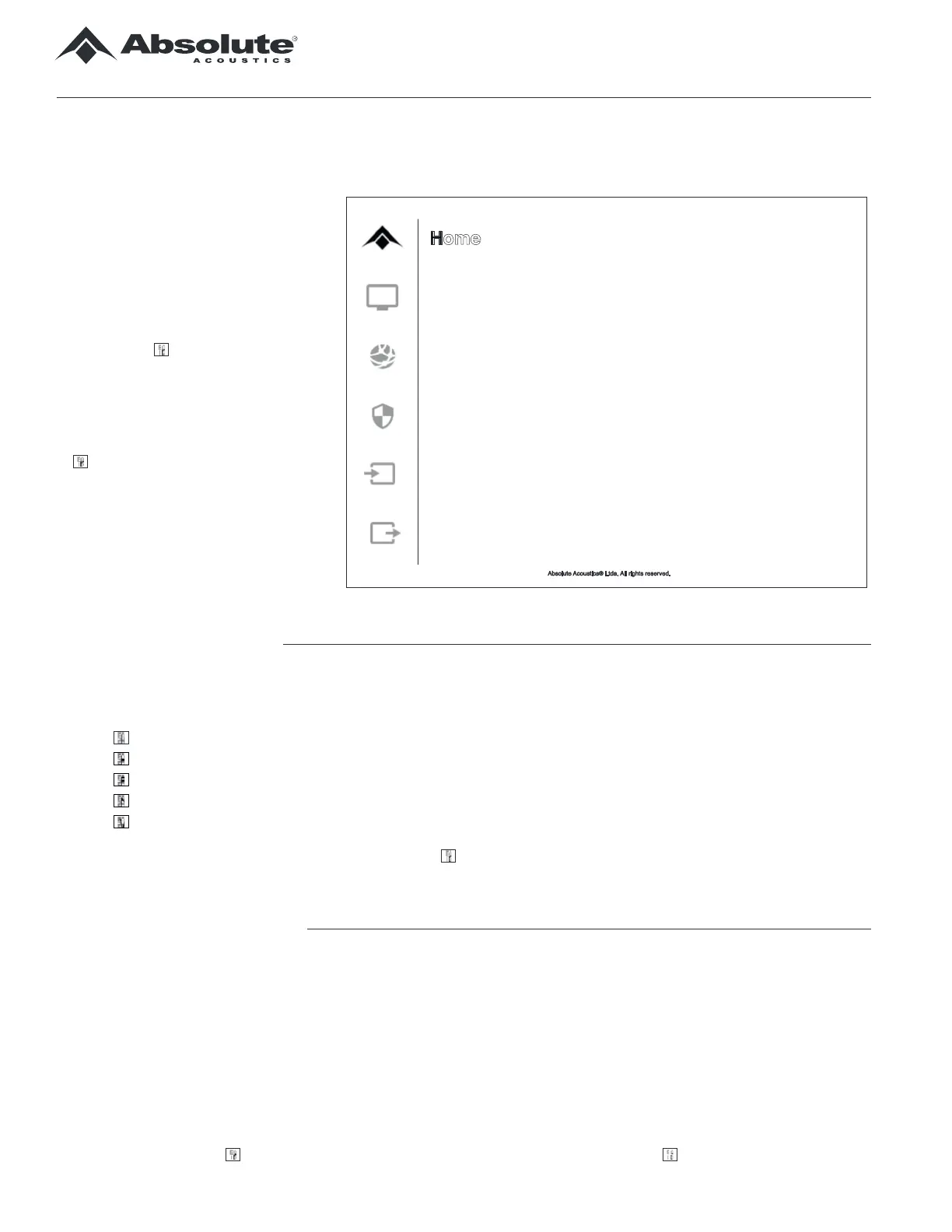NDS-UM
W EB INTERFACE
1 x NDS UM44
1 x 12V @ 2A power supply
4 x regional adapters
1 x DB9-Phoenix conversion cable
1 x TS-TRS 3.5mm IR control cable
2 x Rack mount ears
4 x Support feet
10 x Screws
1 x Warrant y Certi cate
1 x NDS UM88
1 x 24V @ 2.7A power supply
1 x IEC C13 power cord
1 x DB9-Phoenix conversion cable
1 x TS-TRS 3.5mm IR control cable
2 x Rack mount ears
4 x Support feet
10 x Screws
1 x Warranty Certi cate
Default Set t ings
When removed from the package, UM matrix switchers are loaded with the following parameters:
In/Out selections: each output switched to the matching in-out number;
HDMI audio output: enabled on all outputs;
Front panel protection: front panel unlocked;
Network settings: DHCP;
Web Interface access passwords: admin (Administrator level) and user (User level).
If changed, these adjustments can be restored through a speci c function of device’s Serial Control Protocol
Package Content s
NDS-UM44 NDS-UM88
Outputs
Inputs
Home
Switching
Network
Protection
Home
Absolute Acoustics® Ltda. All rights reserved.
Device Model: NDS-UM88
IP Address: 192.168.5.150
Firmware: Main v1.0
Web v1.0
Administrator level, when logged with the
UM matrix switcher’s Web Interface shows
6 groups of settings: Home, Switching,
Network, Protection, Inputs and Outputs.
At the User level, only the Home and
Switching groups can be accessed.
In the Home group you can get general
information about the device status, such
as model and rmware version. In the
Switching group, the in/out switching
controls and preset load/save functions are
available. Device’s Ethernet network settin-
gs can be accessed through the Network
group. In the Protection group you can
de ne the device’s security settings, such
as Web Interface access password and
frontal panel locking. In the Input group
you can check the state of each device’s
inputs and perform EDID settings. The
Outputs group is show the status of each
unit’s outputs.
