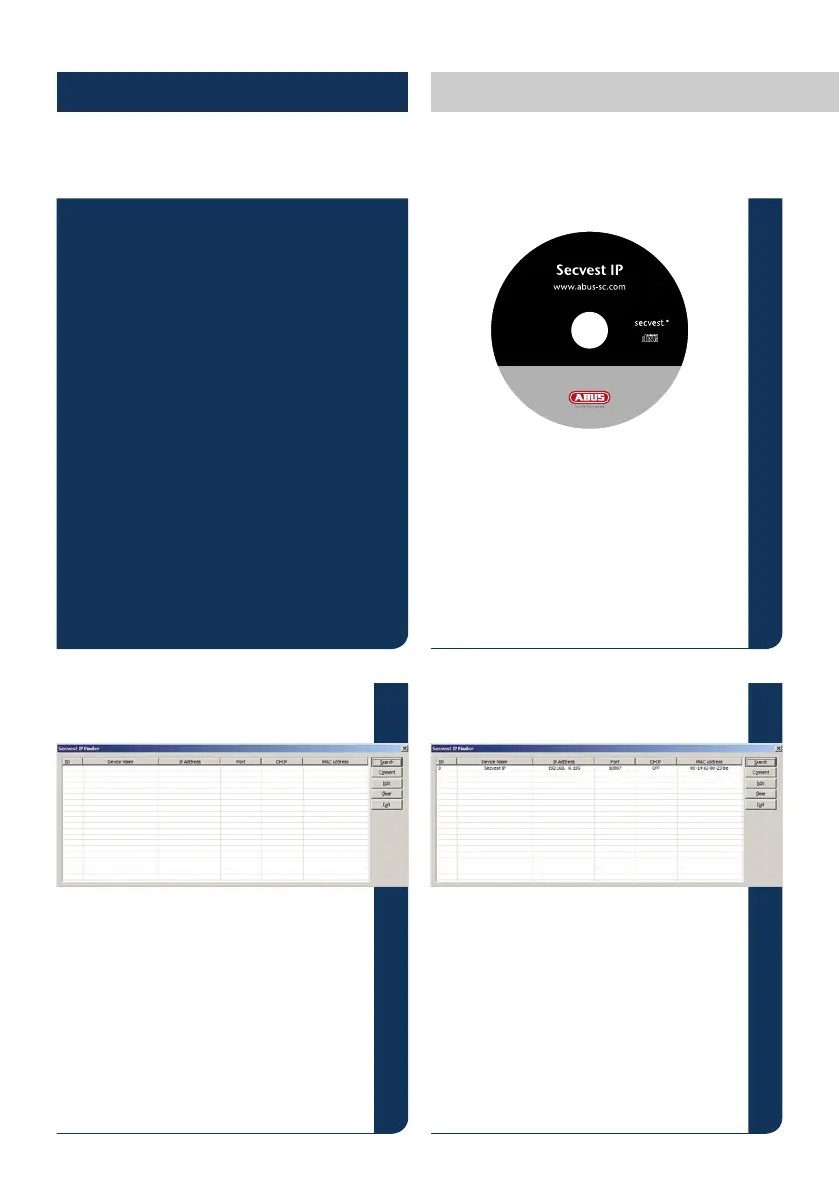42
Setting up the web server
Install and start the IP Finder. You will nd it on
the accompanying soware CD.
Click Find, the program will search the network
for any connected network devices.
Once the search is nished, you will be shown
a list of devices found on the network. You will
now see the network address of the Secvest IP.
Enter the IP address in your web browser to ac-
cess the control panel.
Factory IP-Address of the Secvest IP:
192.168.0.50
1
2 3
•IPfinder
•Login
•Overview
•System
•Detectorgroups(inputs)
•Actuators(outputs)
•Notification
•Enable/disable
•Logout