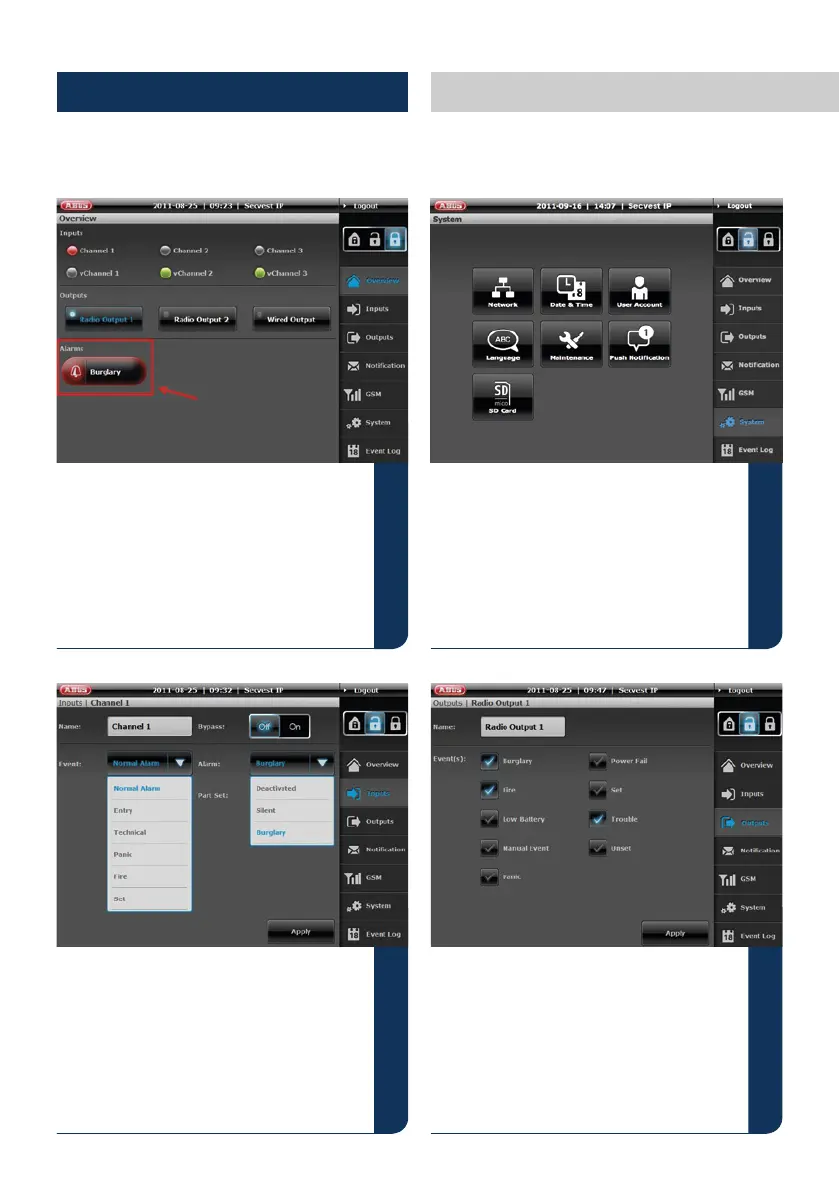44
Setting up the web server
The alarms area shows whether there are cur-
rently any alarms – and if so, which.
You make the settings for the system here.
To complete the conguration, click Apply.
Name the inputs according to the detectors that
you want to learn in. Then select the properties
and the associated alarm type. For more de-
tailed information, please consult the operating
manual.
To complete the conguration, click Apply.
Name the outputs according to their radio pro-
gramming and link them to events.
To complete the conguration, click Apply.
8 9
10 11