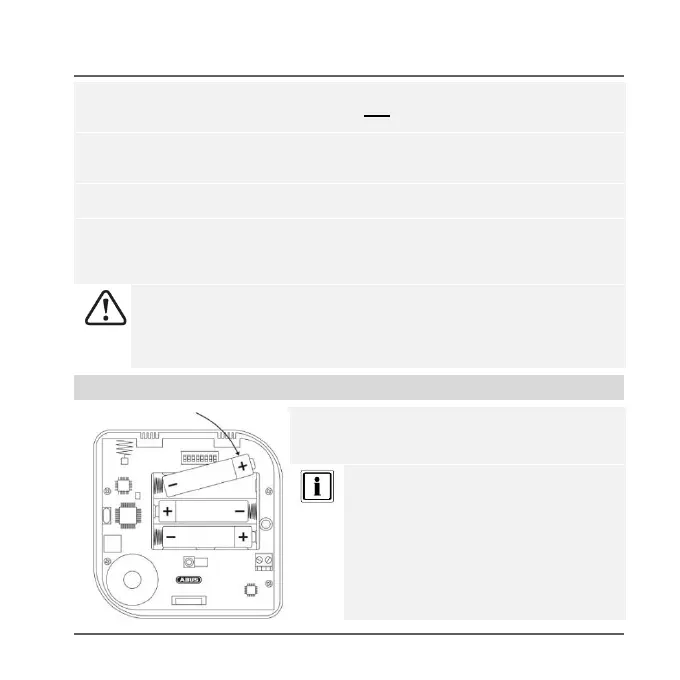Installation and start-up
EN 13
The "Permanent Status LEDs", "Permanent Key Lighting" and "Info and Alarm Tone
Sounds on the control panel" functions are only available during operation with an
external power supply.
For the "Info and Alarm Tone Sounds on the Control Panel" and "Permanent Status
LEDs" functions, "Broadcast Panel Status" must be activated on the alarm control
panel.
For the "Info and Alarm Tone Sounds on the Control Panel” function, the
"Permanent Status LEDs" function must also be switched to ON.
In order to use the chip key function, we recommend using an external 12 V power
supply. Although the use of this function is possible without an external power supply,
this will make chip key recognition slower and will shorten the wireless control panel’s
battery life.
If you would like to change the operating mode of the control panel using DIP
switch eight and two, you will need to first wipe the control panel from the Secvest
and then teach it in again.
Changes via other DIP switches should be made only when the device is not
connected to a power source and the tampering switch is open.
Start-up
7. Insert the three AA alkaline batteries in the
battery compartment.
Make sure the polarity is correct!
As a rule, if it is possible, an external power
supply should be used. In this case, the
batteries act as a reserve power supply. If an
external power supply is not possible, the
control panel can also be used with certain
concessions in battery mode. The actual
battery life is, in this case, largely dependant
on the functions being carried out (Prox
reader, key pad lighting)