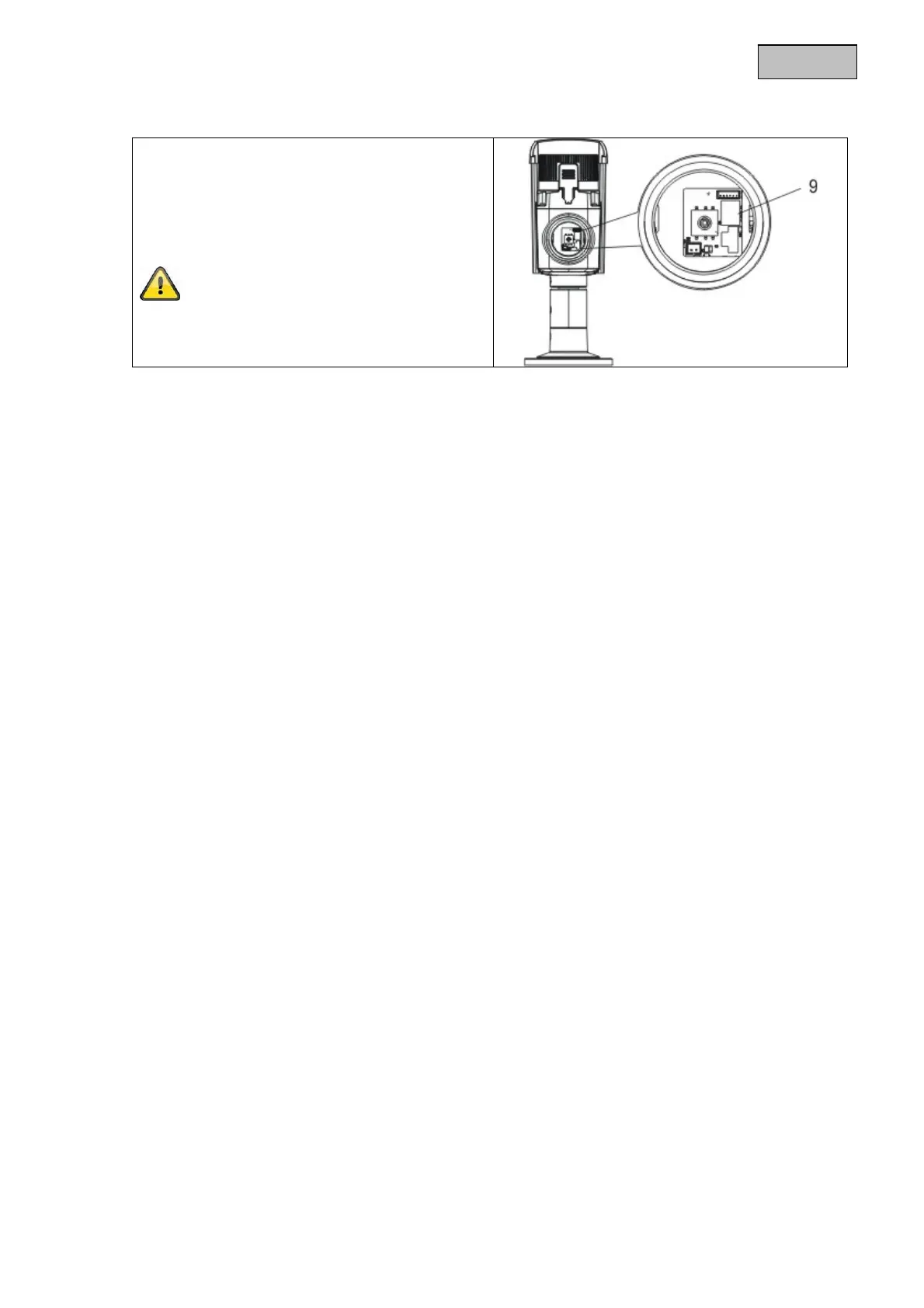29
English
5.5. Switching between HD-TVI and analogue video output
A switch on the PCB of the camera module allows
you to activate either the HD-TVI output or the
analogue video output.
This model does not allow both outputs to be
activated at the same time.
After installation and orientation of the
camera module, move the switch to the 'TVI'
position to activate the HD-TVI output.