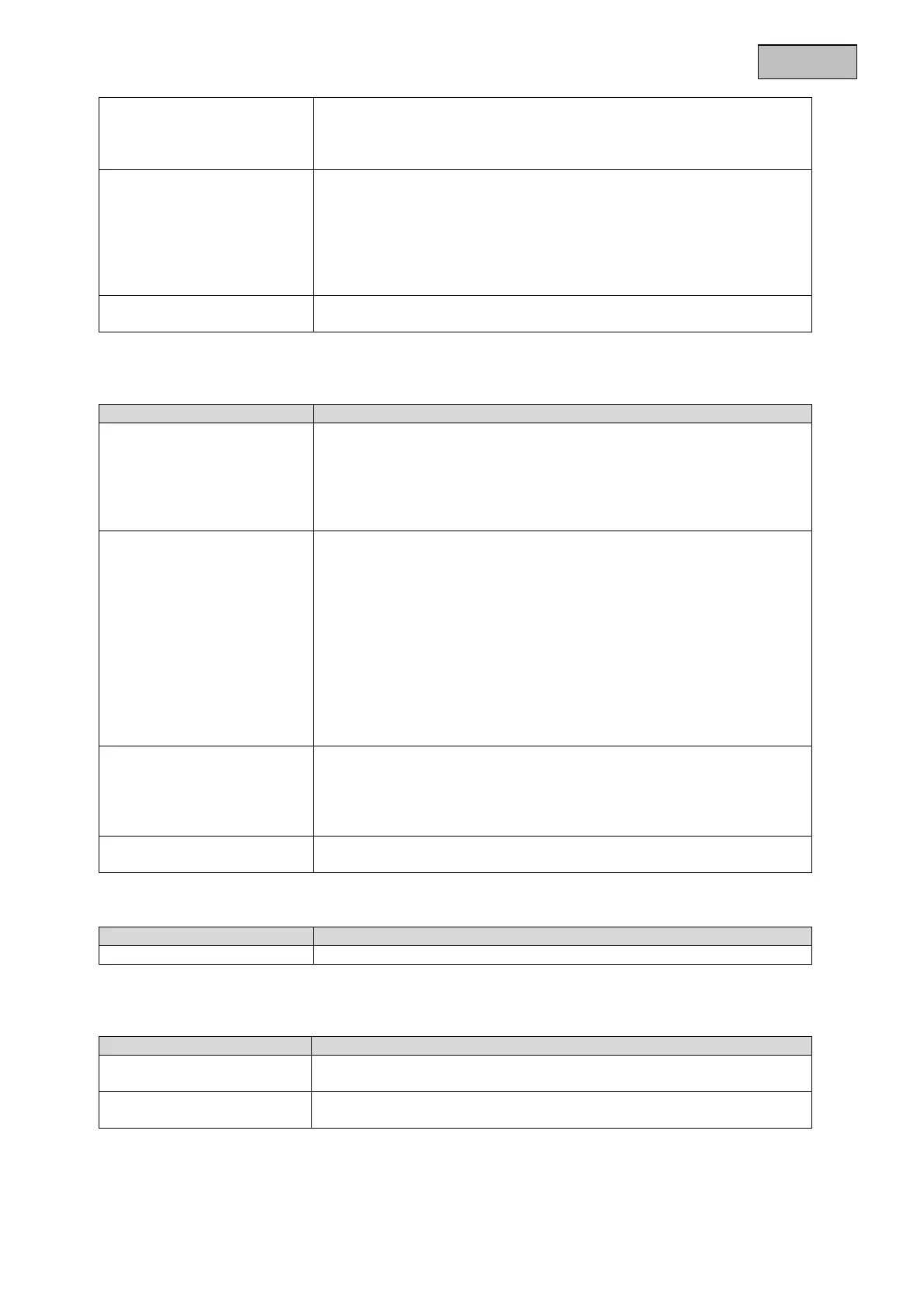33
English
LOW: Low
MIDDLE: Medium
HIGH: High
MIRROR Mirroring of the video image
OFF: Deactivated
HV: Horizontal and vertical image mirroring
V: Vertical image mirroring
H: Horizontal image mirroring
RETURN Return to previous menu screen
FUNCTION
Function Description
DETECTION Not used
The camera's internal motion detection is integrated into the
processor platform by default. This camera type does not have an
interface (e.g. alarm output) to allow this function to be used.
MASKING Privacy masking settings. A maximum of eight private zones may be
freely defined in terms of size and position.
COLOUR: Setting for the colour of all masks
AREA NO. 0~7: Setting for the individual mask
STATUS: ON: Mask active
OFF: Mask deactivated
HORIZON. SIZE: Horizontal size of the mask
VERTICAL SIZE: Vertical size of the mask
HORIZON. MOVE: Horizontal starting position of the mask
VERTICAL MOVE: Vertical
ZOOM IN (50/60/70/80/90/100)
Digital zoom function. A value of 100 means than no digital zoom is
set. A value of 50 means that 50% of the image, as seen from the
centre of the screen, is displayed as the camera image.
RETURN Return to previous menu screen
RESET
Function Description
RESET Reset all camera settings in the main menu to the factory settings
SAVE&EXIT
Function Description
SAVE Save all settings and exit the on-screen display
EXIT Exit the on-screen display