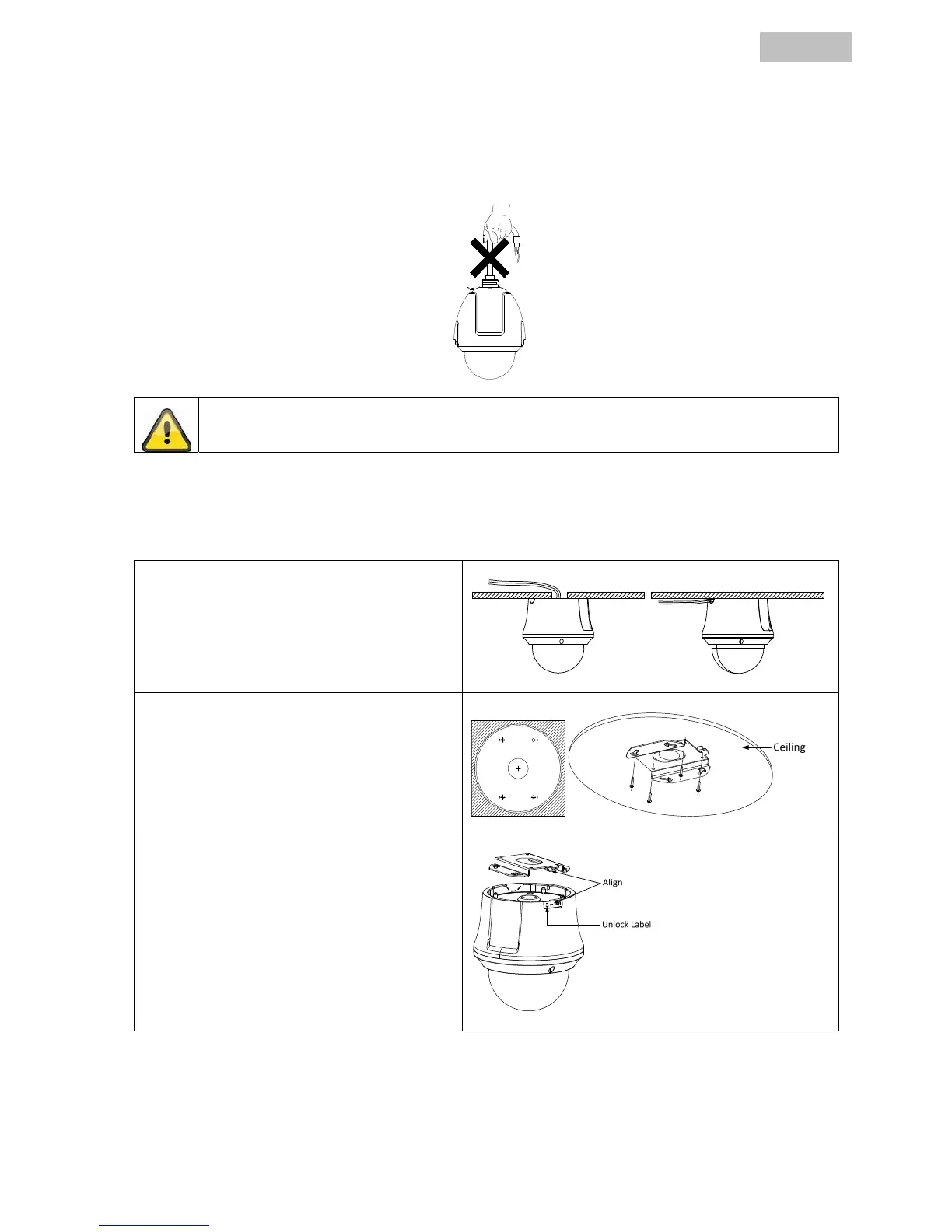21
English
4. Installation
Before starting:
Check the scope of delivery and confirm that the PTZ Dome is not damaged.
4.1. Installation of indoor PTZ dome camera
4.1.1. Ceiling mounted installation
Cables can be either concealed in the ceiling or
laid to the side (see diagram). In order to
conceal the cabling, first drill a hole of the
required size into the ceiling.
Use the drilling template provided in order to
drill the holes for the adapter panel.
The PTZ camera can now be mounted on the
ceiling with the aid of the adapter panel.
Connect the PTZ camera and adapter panel by
inserting the camera into the four holes and
then turning it clockwise.
Never hold the PTZ Dome by its waterproof cable, as otherwise its water-retardant properties
could be compromised.