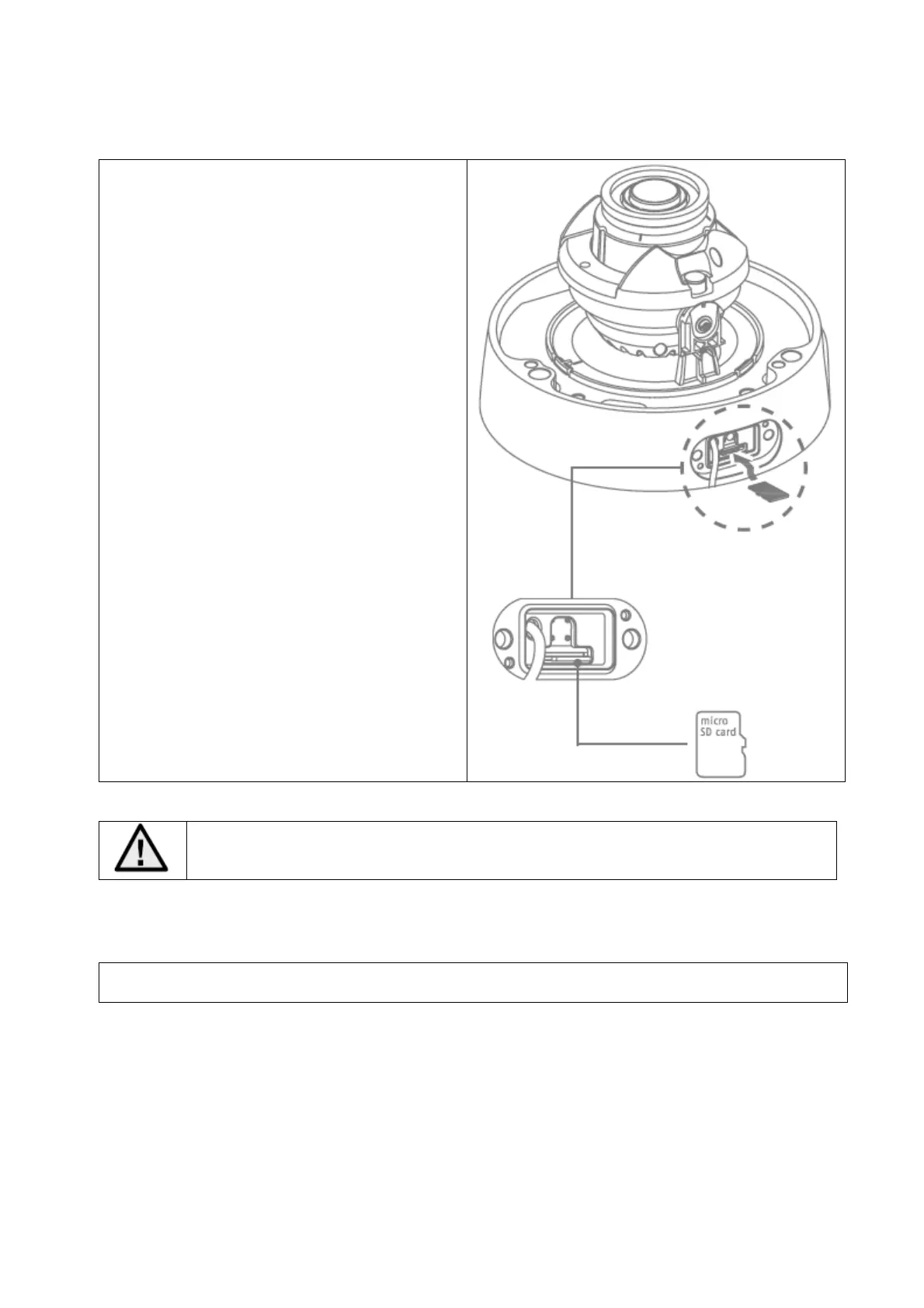16
3.3 SD card slot
To install the Micro SD card the cover and the
dome bubble need to be removed first. Der
Micro-SD Karteneinschub befindet sich unter
dem Kamerasmodul
Max. SD card size: 256 GByte
Before usage of micro SD card the card must be formatted.
3.4 Zoom and focus setting
Zoom and focus are controlled remotely over web interface of the camera. During installation
only the view direction need to be adjusted.