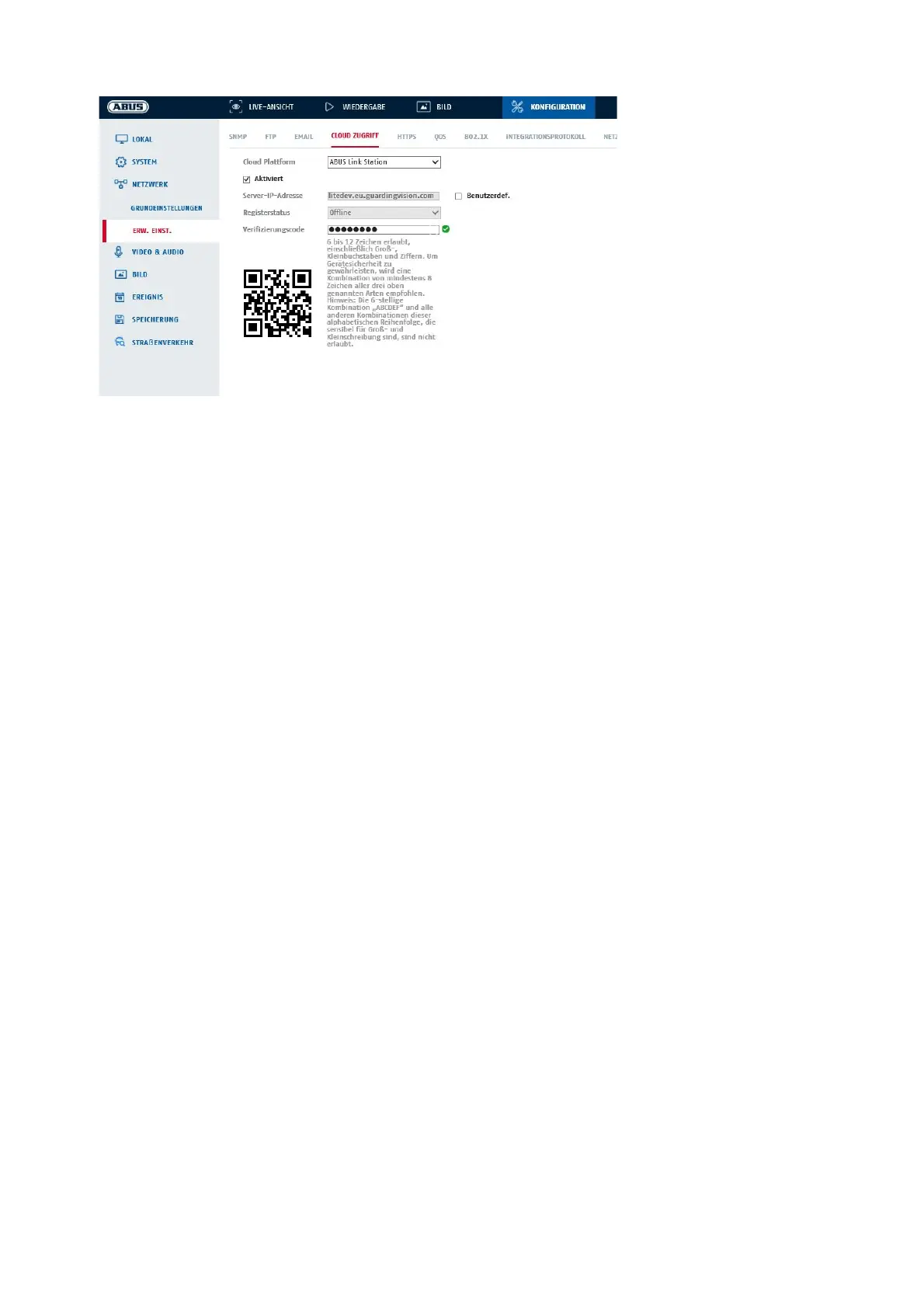115
Push function in ABUS Link Station app
1. Activate ABUS Link Station function in IP camera
2. Add IP camera to ABUS Link Station app via QR code or 9-digit serial number part
3. Activate Push notification in app (More/Function settings/Push notification)
4. Activate "Alarm notification" in the individual camera settings in the Link Station app.
5. Activate and configure the desired detector in the IP camera (Motion detection, Tripwire or Intrusion
detection)
6. Activate "Event-controlled single frame recording" in IP camera under Storage/Single frame
recording/Capture parameters
7. Add rule in Event Manager in IP Camera and select "Notify NVR/CMS" as action
Push result in the smartphone:
- Push info in status bar
- 1 single frame under "News" in Link Station app
- optional: with SD card installed and duration or event video recording, short video sequence can also be
viewed
8.3.10 HTTPS
Activate HTTPS: enables the HTTPS function. This enables a secure connection
with connection certificate. Please note that further steps are
necessary for configuring the HTTPS function.
8.3.11 QoS
Video/Audio DSCP: (Differentiated Service Code Point) (0~63): Priority for video/audio IP packages. The
higher the value, the higher the priority.
Event/Alarm DSCP: (0~63): Priority for event/alarm IP packages. The higher the value, the higher the
priority.
Management DSCP: (0~63 ): Priority for management IP packages. The higher the value, the higher the
priority.