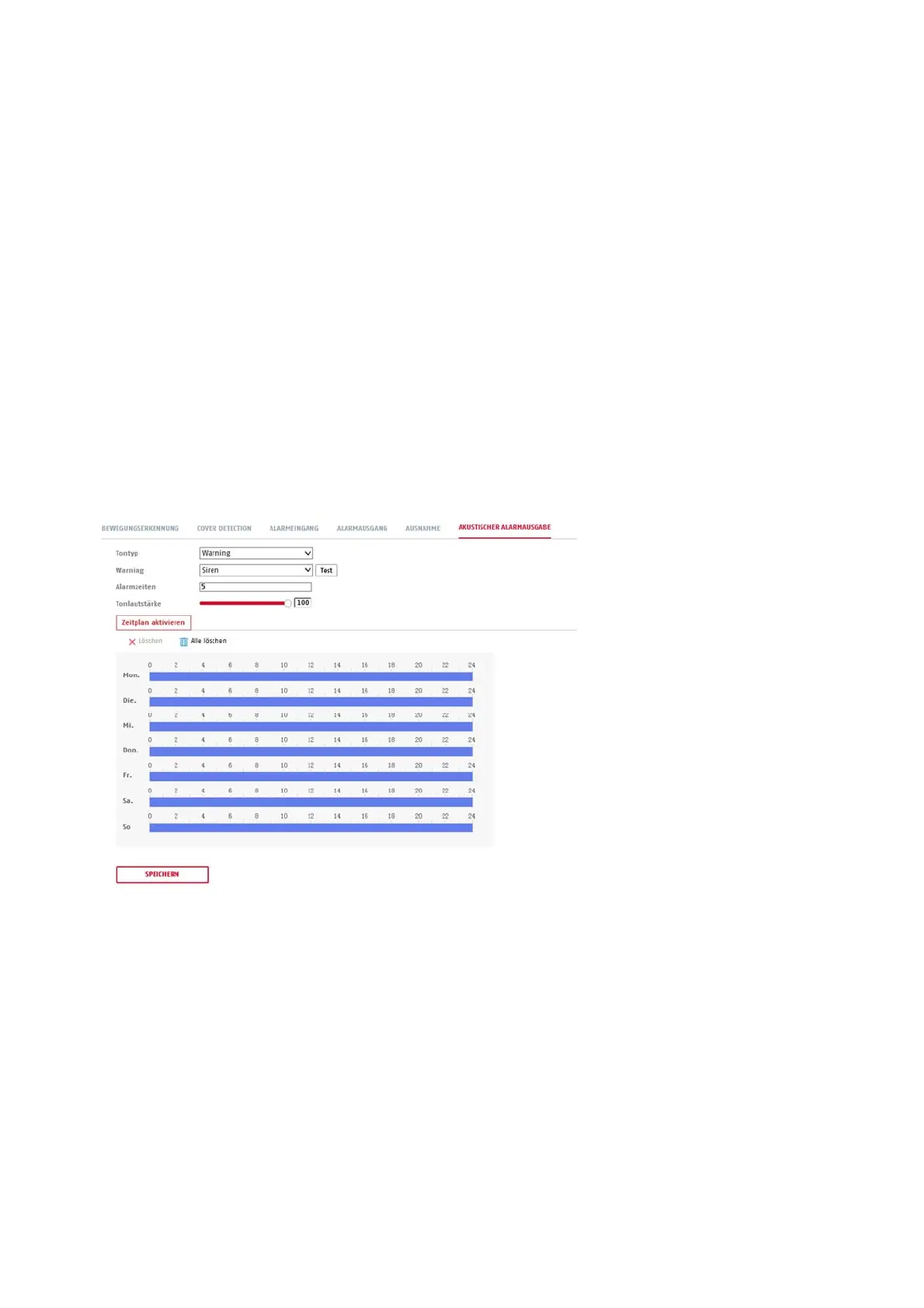131
8.6.5 Exceptions
Events can trigger the following exceptions:
- HDD full: If the internal SD card or a linked NAS drive is full
- HDD error: SD card or NAS drive error
- Network disconnected: Ethernet cable removed
- IP address conflict
- Illegal login: a reaction can be programmed to follow an incorrect login
The following reactions can be programmed:
- Send email:
- Notify surveillance centre (NVR/CMS)
- Activate alarm output
8.6.6 Acoustic alarm output
The acoustic alarm output can play predefined sounds or individual short sound media. This function can only
be used with a camera with audio output or integrated loudspeaker.
Sound type: Warning (warning tone, selection), Prompt (short acoustic indication), User-defined audio
(from file)
A more detailed setting of the selected option is made in the next menu item.
Warning: Select an acoustic message from the list (English-language messages)
User-def. audio: Add: Selecting the audio file (Format: *.wav file, max. 512 KByte file size, sampling rate 8
kHz)
Converting an audio file into the corresponding format can be done using an online
converter or freeware software.
Alarm time: Playback duration
Sound volume: Playback volume
Schedule: Schedule definition (procedure is the same as setting other schedules)