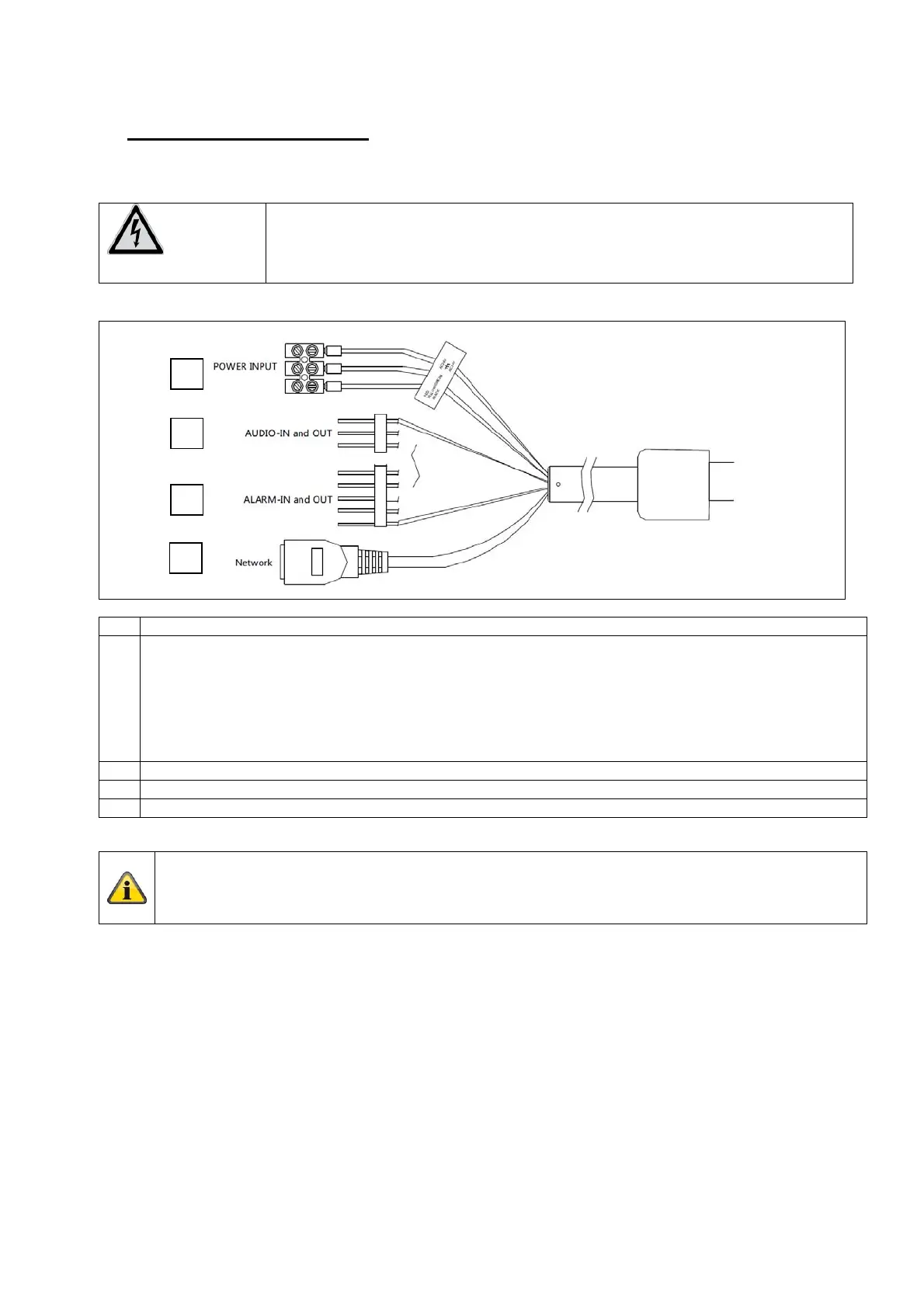8
3. Hardwarebeschreibung
3.1 Anschlüsse
ACHTUNG!
Bevor Sie mit der Installation beginnen, stellen Sie sicher, dass die
Versorgungsspannung und die Nennspannung der Kamera
übereinstimmen.
Nr. Beschreibun
1 Spannungsversorgung, 24 V AC
Kabelbelegung:
Schwarz: 24 V AC
Gelb/Grün: Masse
Rot: 24 V AC
2
udioein
an
- / aus
an
3 2 x Schaltein
an
, 1 x Schaltaus
an
4 Netzwerkanschluss, RJ45, PoE fähi
PoE+, 30 Watt
Achten Sie darauf, dass während der Installation die Spannungsversorgung von der
Kamera getrennt ist.
1
2
3
4