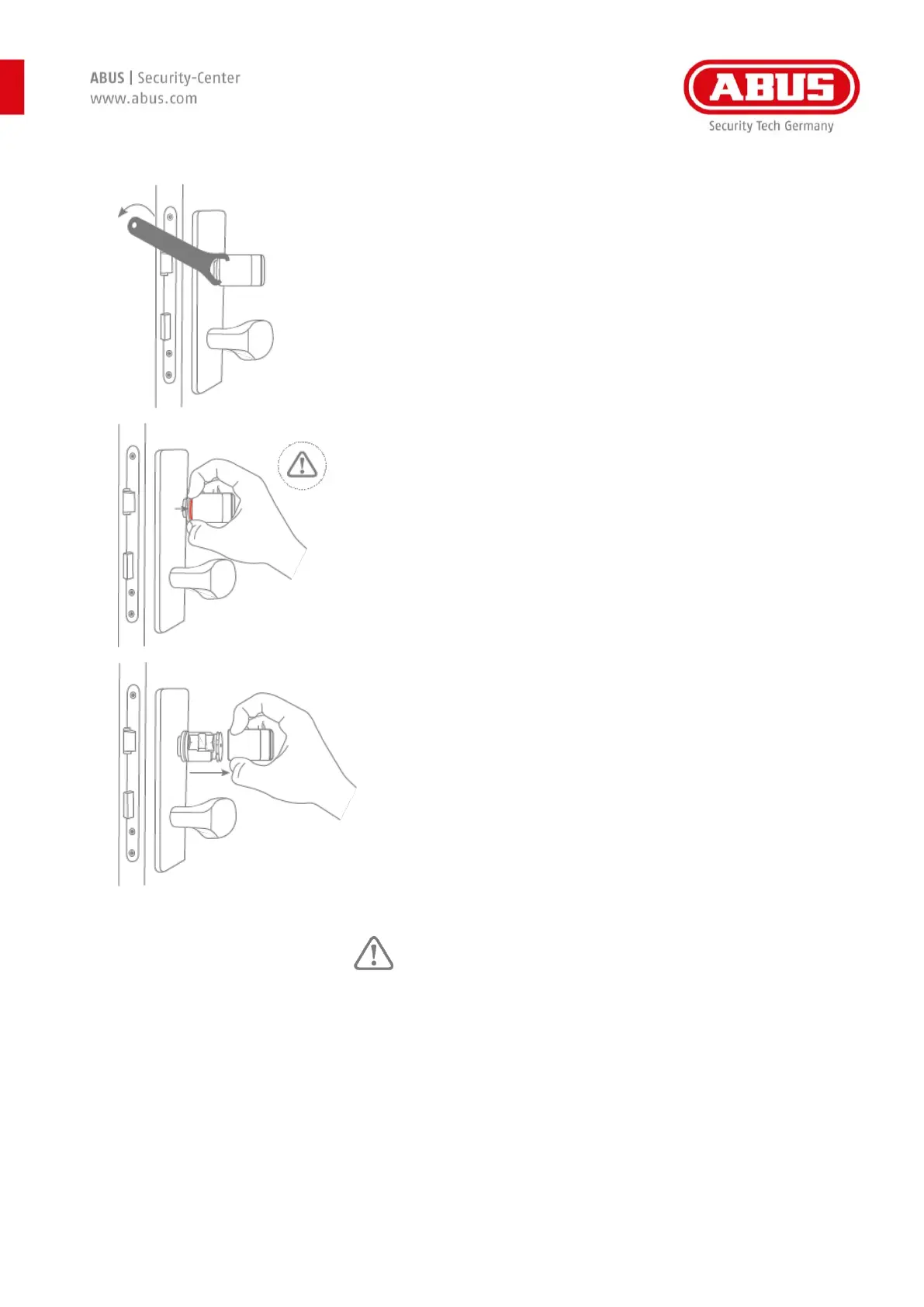[7] wAppLoxx Pro oval – installation instructions
Operating the wAppLoxx Pro, reader outside
Removing the outer cap 1
The outer cap (1) has to be removed in order to insert
the battery (3). Using the opening key (a), fix the
mounting plate (4) onto its notch and unscrew the outer
cap (1).
Removing the outer cap 2
The sealing ring (marked red) of the knob is located just
behind the mounting plate.
Carefully pull the outer cap over the sealing ring using
your fingers and stop briefly.
Removing the outer cap 3
Once you have pulled the outer cap over the sealing
ring, the outer cap can be completely pulled off the
knob.
Make sure that you pull the knob out straight. If not, you
risk ripping off the circuit board
