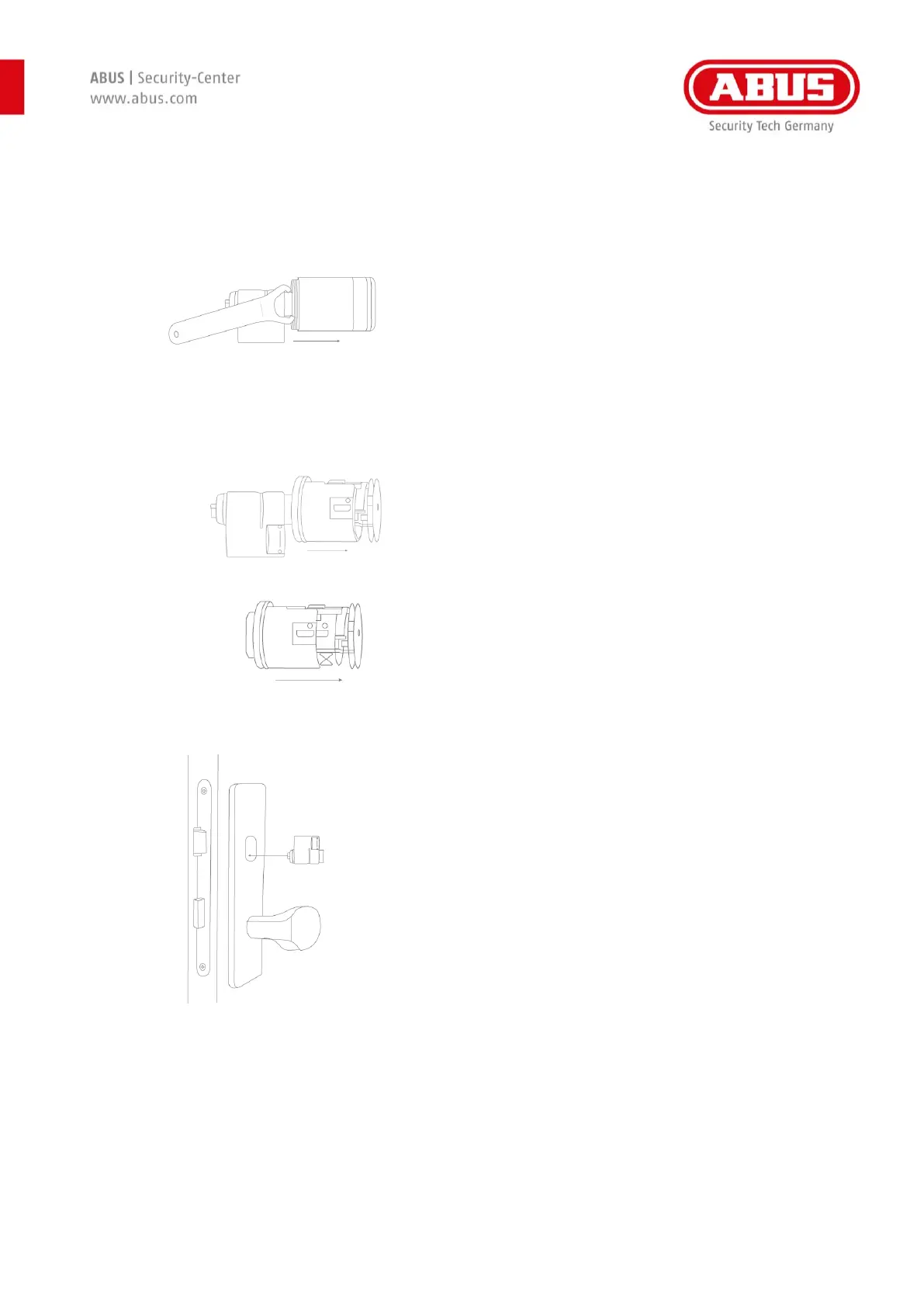[9] wAppLoxx Pro oval – installation instructions
Operating the wAppLoxx Pro Rokoko
Removing the outer knob 1
The entire outer knob (1+5+6) must be removed in order
to insert the wAppLoxx Pro into the lock from the inside.
Firstly, remove the outer cap (1)
Removing the electronic knob 1
After removing the outer cap, the electronic knob (5+6)
must be removed. After this, remove the PCB bracket (6)
from the basket (5) and remove the basket (5) from the
shaft including the mounting plate (4).
Installing the cylinder body
Once the outer knob has been removed, the cylinder
body (2) can be mounted in the lock.
