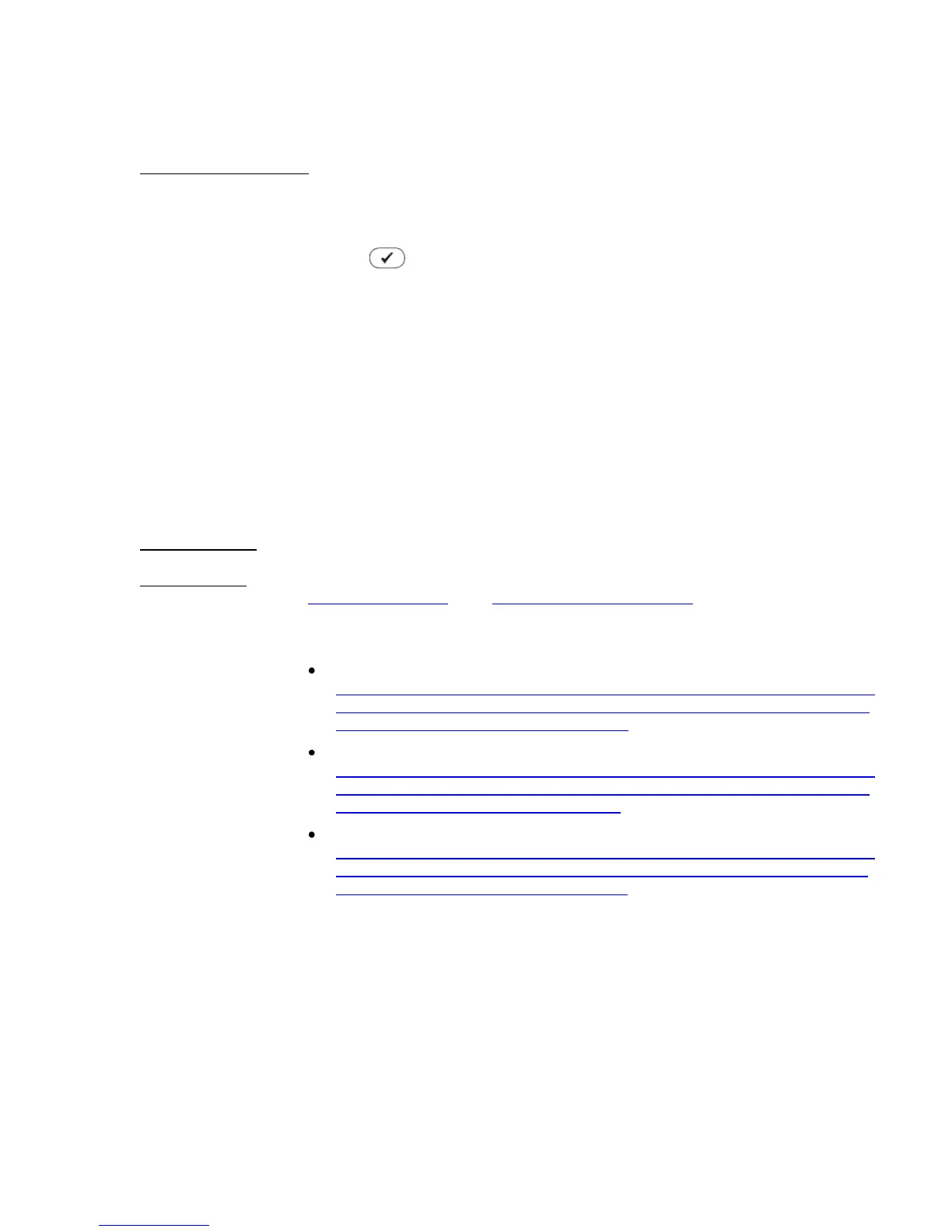HP 300-121
Page 5 of 5
Reviewed/Revised 06/26/13
the Laboratory Director/Medical Director or Designee Appropriate corrective action is taken in the event of
survey failures.
REPORTING RESULTS
Data is transferred from the meter into Cerner as follows:
1. Wireless Data Transfer: Results will automatically transfer wirelessly into Cerner if a wireless
connection is currently available upon completion of a test. A wireless connection is activated when
the testing operator touches upon completing a test. The meter will connect to Cerner every 10
minutes and transfer new data when a wireless connection is available even if the meter is powered
off. This connection gives the meter the most up to date settings and ADT information when available.
2. Wired Data Transfer: Results are transferred into Cerner by placing the meter into a base unit that is
connected to the hospital network through an RJ45 connection connected to the hospital network).
When properly docked the meter will automatically transfer test results. The following series of screen
displays will appear to confirm that data transfer is occurring:
Critical limits for adult patient tests are ≤45 mg/dL and ≥450 mg/dL and for newborns, ≤30 mg/dL and
≥300 mg/dL. Patient test results that exceed critical limits must be called to the patient’s provider and
then documented in the patient electronic medical records.
Reportable limits for patient testing are ≤30 mg/dL and ≥500 mg/dL. Results that exceed the reportable
limits of the system will be displayed as RR HI/RR LO or HI/LO, the measurement range default. Patient
test results that exceed reportable limits must have follow-up testing performed in the laboratory.
ATTACHMENTS N/A
REFERENCES ACCU-CHEK Inform II User’s Guide. Retrieved from:
www.poc.roche.com and www.accu-checkinformii.com websites, © 2012-2013,
Roche Diagnostics. All rights reserved.
Mosby’s Nursing Skills, 2013.
Blood Glucose Monitoring. Retrieved from
http://mns.elsevierperformancemanager.com/NursingSkills/ContentPlayer/Skill
ContentPlayerIFrame.aspx?KeyId=430&Id=GN_43_12&Section=1&bcp=Sear
chOp~0~glucose~False&IsConnect=False
Blood Glucose Monitoring (Pediatric). Retrieved from
http://mns.elsevierperformancemanager.com/NursingSkills/ContentPlayer/Skill
ContentPlayerIFrame.aspx?KeyId=855&Id=CCP_133&Section=1&bcp=Searc
hOp~0~glucose~False&IsConnect=False
Heel Stick (Neonatal). Retrieved from
http://mns.elsevierperformancemanager.com/NursingSkills/ContentPlayer/Skill
ContentPlayerIFrame.aspx?KeyId=1233&Id=NN_003&Section=1&bcp=Searc
hOp~0~heelstick~False&IsConnect=False
