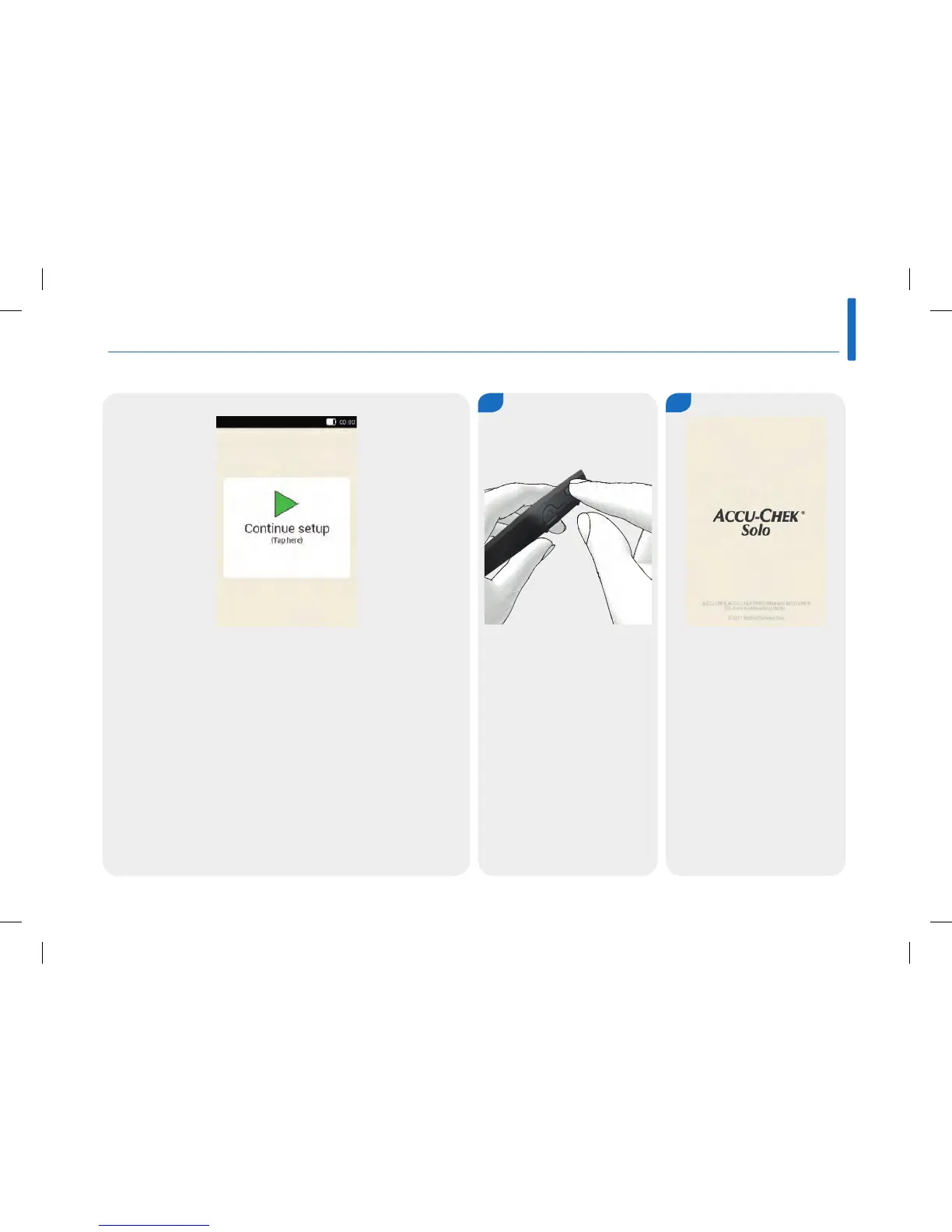3
37
Setting Up the System
The data and settings you enter are cached at specific points
during setup. If you want to resume setup after an interruption,
Continue setup appears on the screen.
Tap this display to continue setting up the system.
1 2
Press and hold the power
button on the top of the
diabetes manager until the
diabetes manager turns on.
The diabetes manager
vibrates, issues a signal and
the signal LED lights up. The
start display appears briefly.
Turning on the diabetes managerCaching the setup
man_07866364001_A_en.indb 37 28.07.2017 12:15:54
