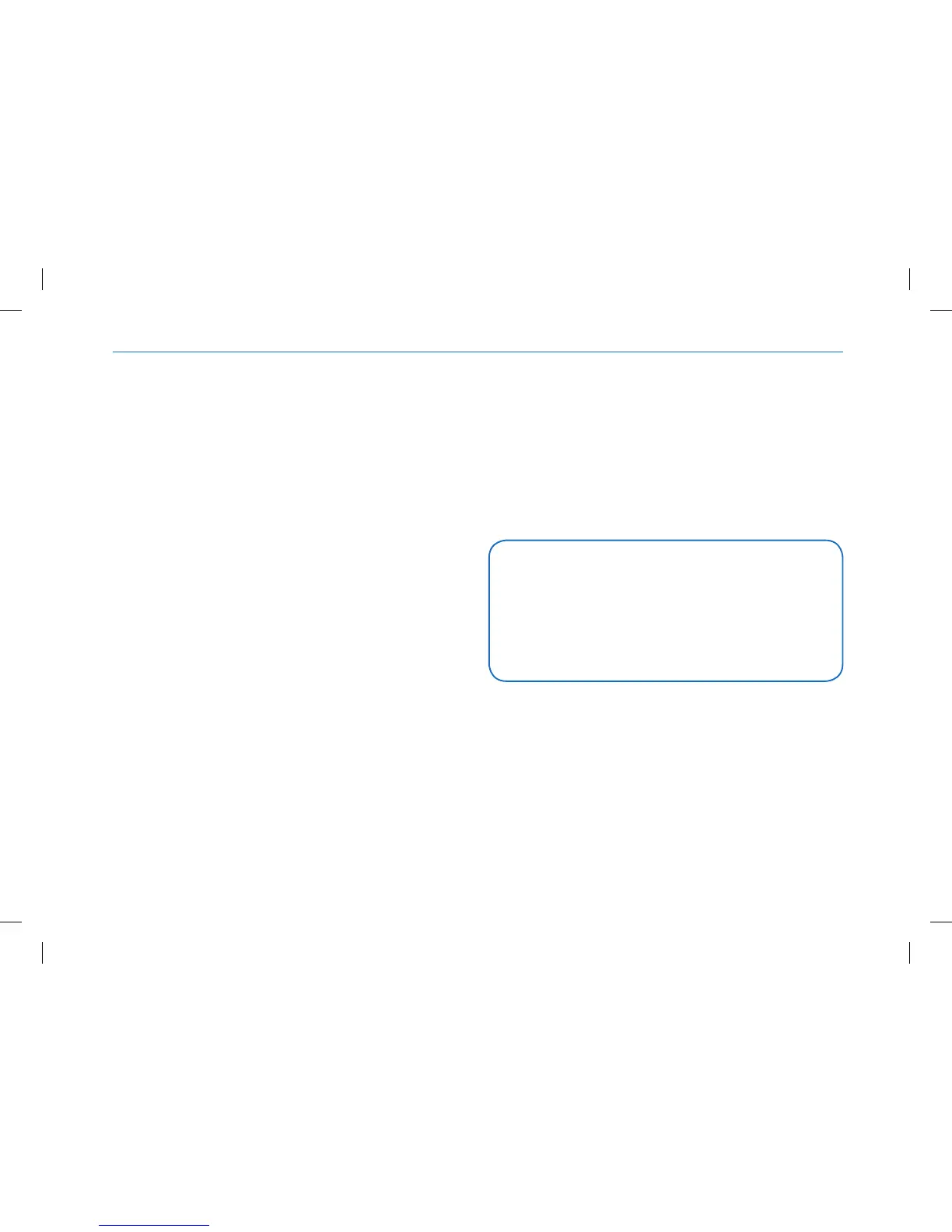54
Setting Up the Micropump System
3.2.3 Configuration Software
You can use the Accu-Chek360° configuration software to set up
the micropump system on the PC. You can make all settings on
the monitor of your PC in a clear, graphical representation.
Features and options of the configuration software:
j Setting up basal rate profiles
j Setting user-defined Temporary Basal Rates
j Setting up bolus advice
j Setting reminders
j Reviewing and editing all settings
j Printing and saving a configuration report to be exchanged with
your healthcare team
j Copying device settings
j Communication via USB connection
j Setting micropump options
j Easy navigation due to a clearly structured user interface
The configuration software can be downloaded from the following
web address on the Internet:
www.###.com
Refer to the configuration software for instructions for use. For
more information, contact your Customer Support and Service
Centre.
Note
j The current settings in the diabetes manager are replaced
by the settings in the configuration software. All settings
are saved in the configuration.
j After completing configuration, you must restart the
micropump.
man_07866364001_A_en.indb 54 28.07.2017 12:16:04
