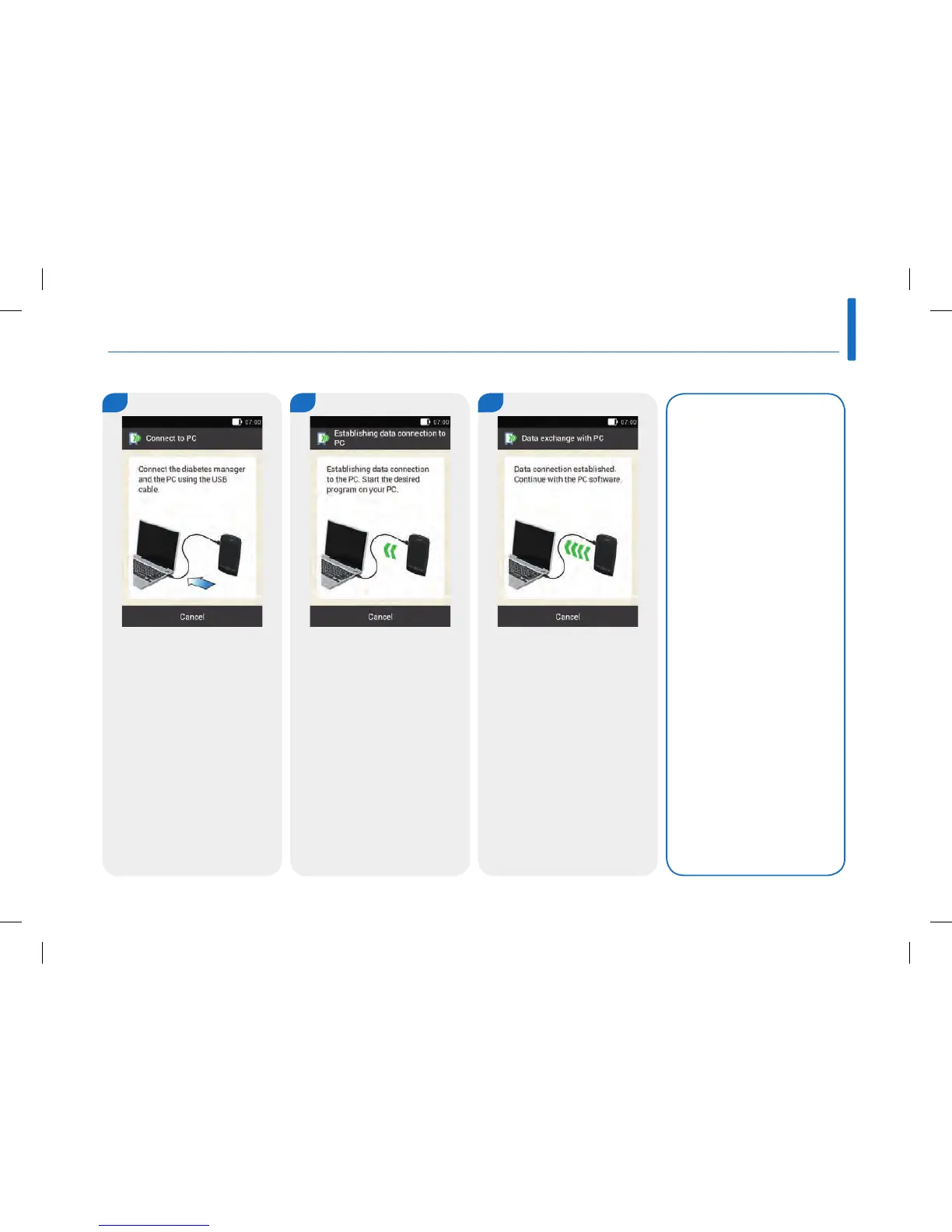3
55
Setting Up the System
1 2
3
If you selected Set up on PC,
connect the diabetes manager
and the PC using a USB cable.
Start the configuration
software for setting up the
diabetes manager on the PC.
The diabetes manager
establishes the data
connection to the PC.
This display shows that data
connection between the
diabetes manager and the PC
was successfully established.
You can now use the
configuration software.
Continue setting up the
diabetes manager on the PC.
Configuration on the PC
Note
For more information on Set
up on PC, see the User’s
Manual of the Accu-Chek
360° configuration software.
man_07866364001_A_en.indb 55 28.07.2017 12:16:04
