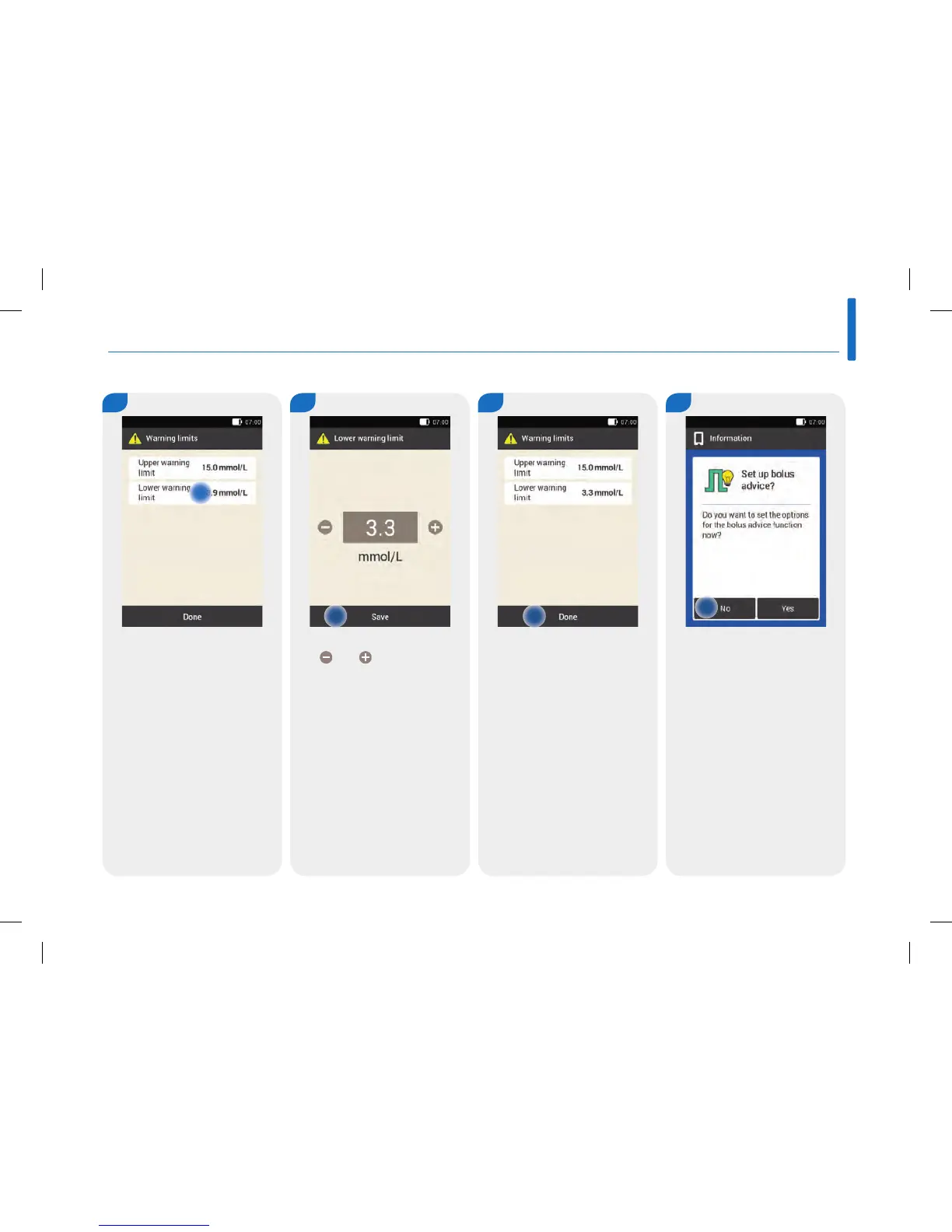3
45
Setting Up the System
4
5
The warning limits currently
set are displayed.
Tap Done.
3
Use
and to set the lower
warning limit.
Tap Save.
Tap Lower warning limit. If you want to set up bolus
advice now, tap Yes. In Chapter
7, Setting Up Bolus Advice, you
will find the explanations on
and steps for setting up this
feature.
If you do not want to set up
bolus advice now, tap No.
6
man_07866364001_A_en.indb 45 28.07.2017 12:15:59
