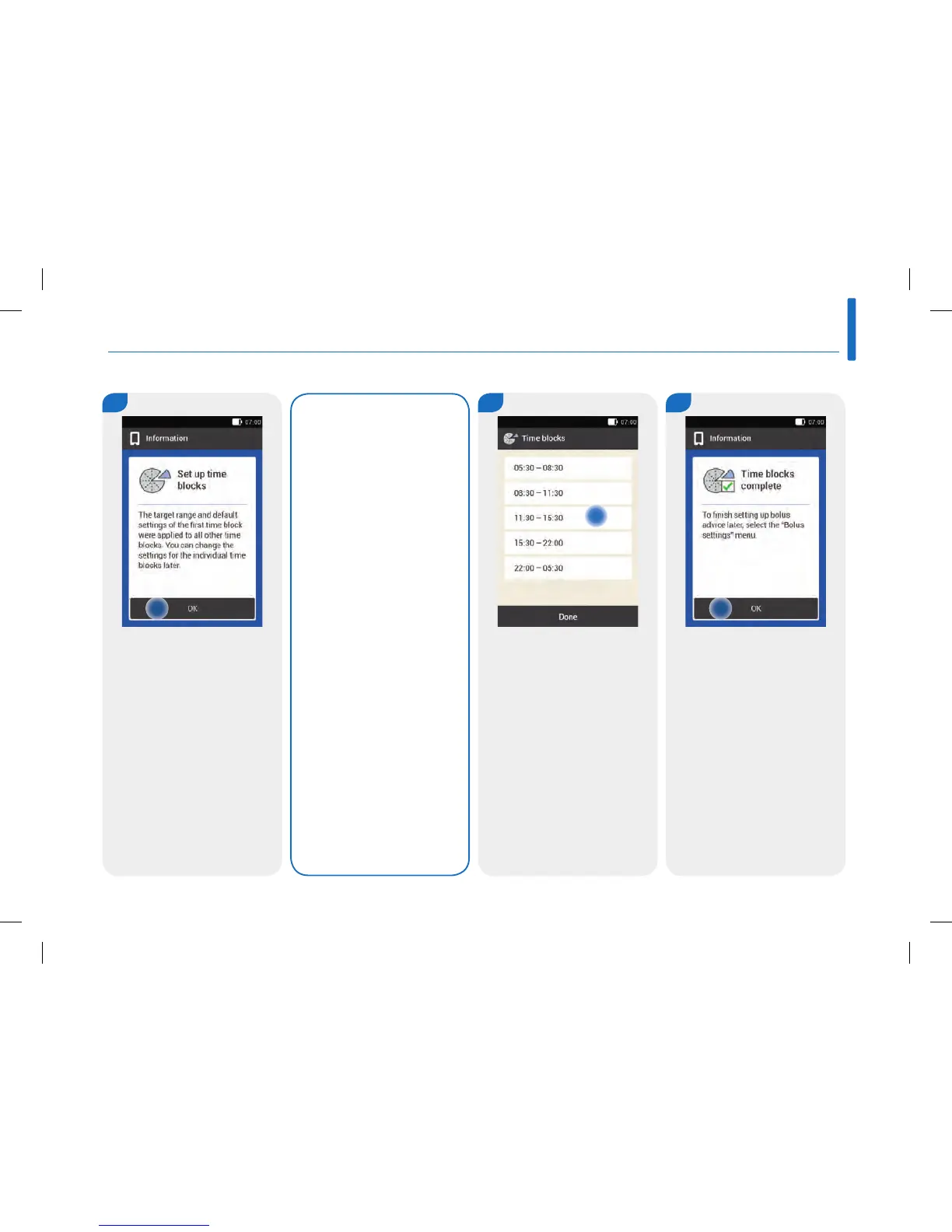3
49
Setting Up the System
11
12
Tap OK. Repeat the previous steps if
you want to change more time
blocks.
Once you have changed all
desired time blocks, tap Done.
Note
You can set one blood
glucose target range for all
time blocks or dierent ones
for the various time blocks.
The settings for the first time
block are used in all copied
time blocks. Tap the
appropriate time blocks to
change these settings.
13
Tap OK.
man_07866364001_A_en.indb 49 28.07.2017 12:16:02
