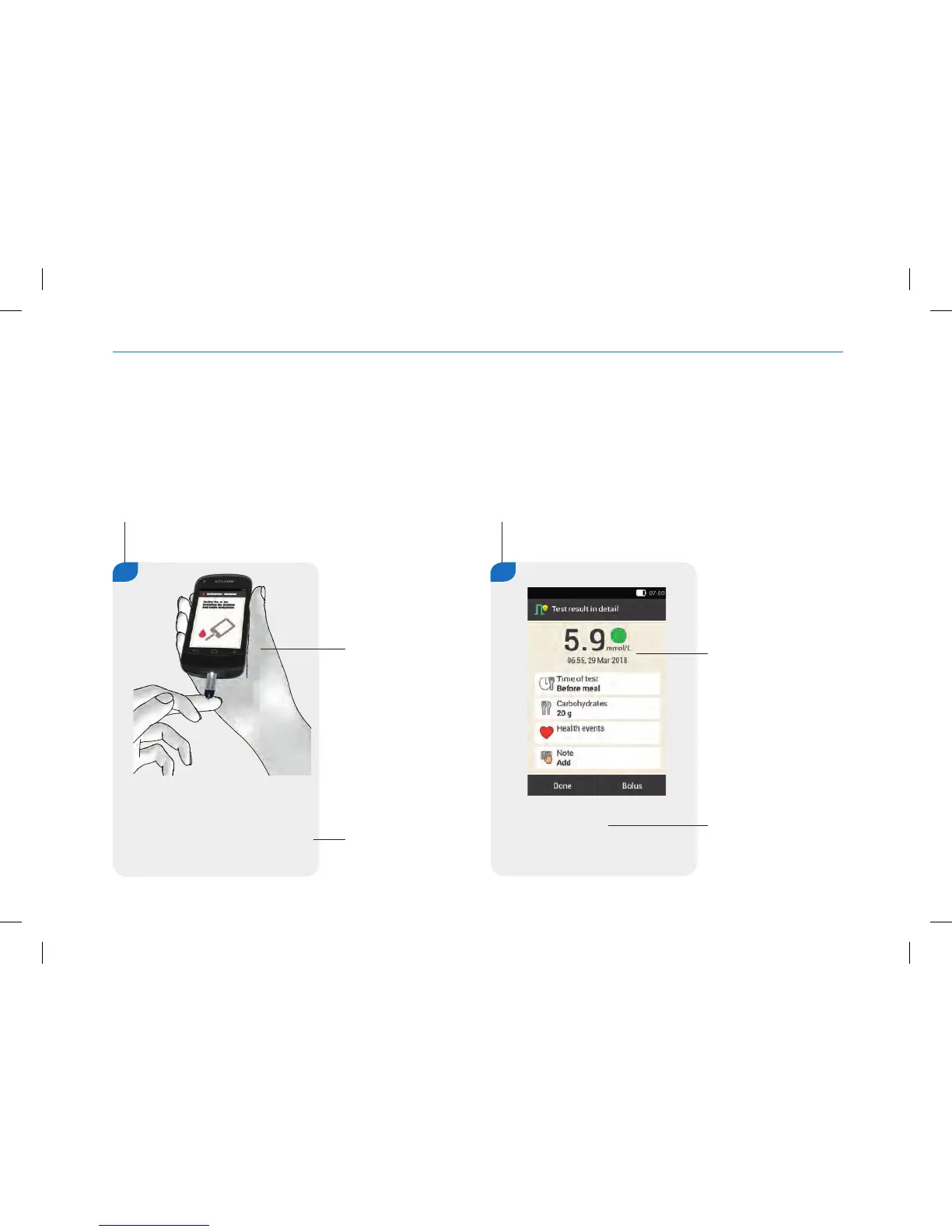1 2
Step number within a sequence of
actions
Illustration of
instruction
Handling instruction
Touch the blood drop to the front
yellow edge of the test strip.
Illustrated handling instructions
Instructions for handling system components are shown as in the
following example:
Step number within a sequence of
actions
Handling instruction
Texts in blue or purple
font are texts that are
shown on the display.
These can include
commands, menus or
list elements.
Display
on the diabetes
manager screen
Tap Carbohydrates.
Handling instructions with display images
Instructions referring to displays on the diabetes manager screen
are shown as in the following example:
VI
man_07866364001_A_en.indb 6 28.07.2017 12:15:42
