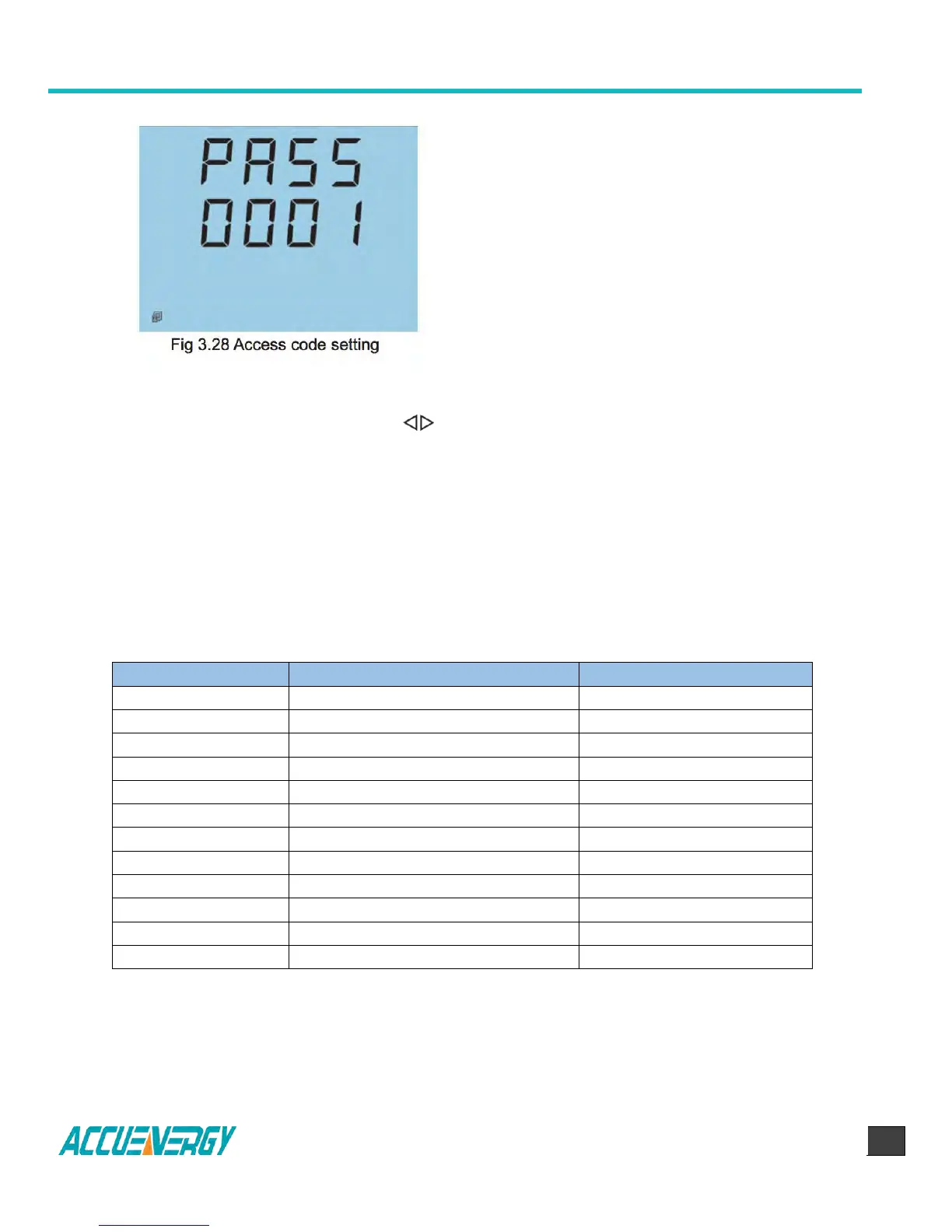EV/DV300 Series Power Meter
Chapter 3: Operation and Setting
V:2.0 Revised October 2018
The fourteenth screen: access code setting
page.
This is the last setting page. The access code
is set in this page. As in Fig 3.28, the access
code is 0001. Press V/A key, go back to the
first page.
All the parameter is set till now. Press and V/A key simultaneously, exit setting mode
and back to the metering data display page.
The setting page may be different depending on the meter type. Please confirm the meter
type before doing the parameter setting.
Note: Press key in the value inside the range of parameter define in Table 3.3. The
parameter will return to default value if key in over range value.
Table 3.3 Range and default value of parameter
1200, 2400, 4800, 9600, 19200
