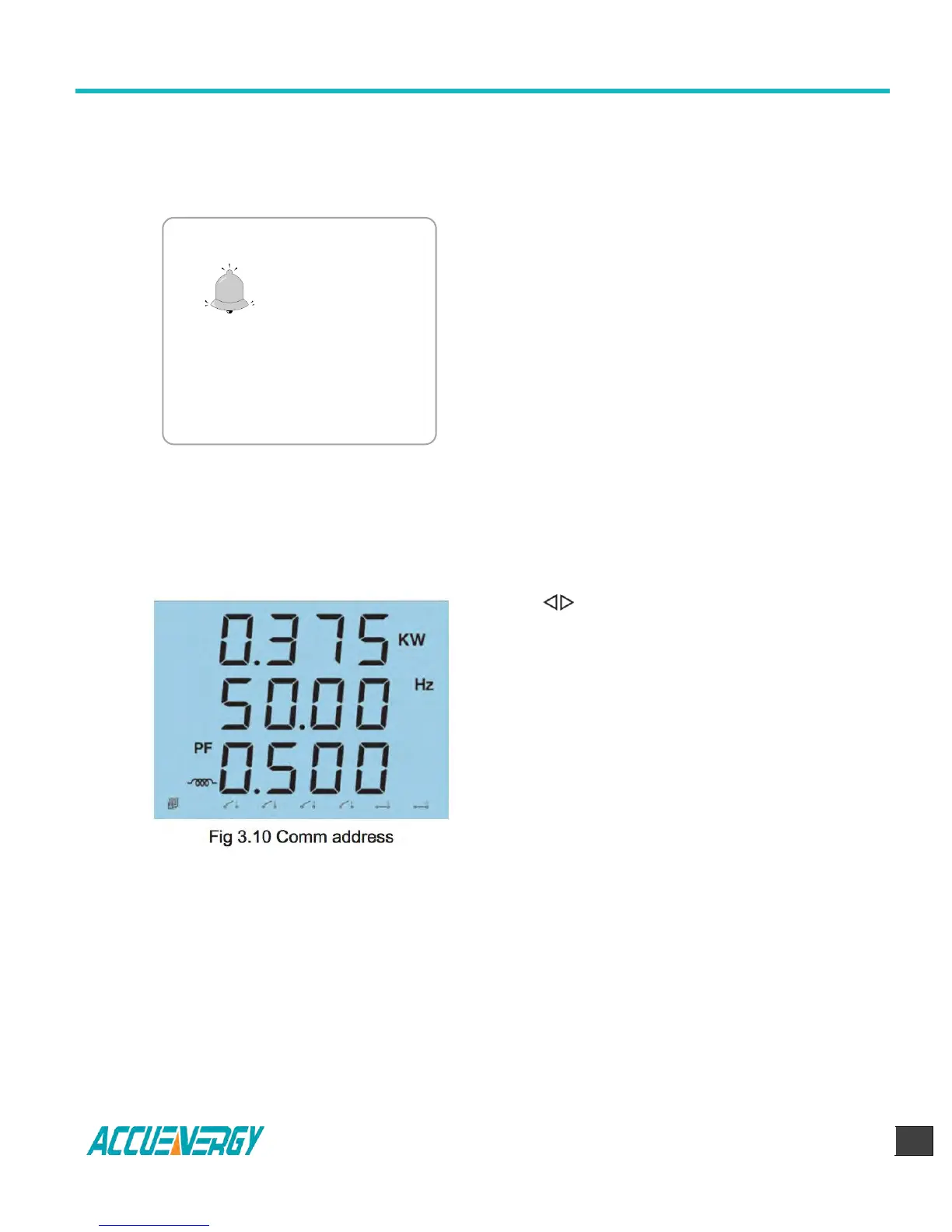EV/DV300 Series Power Meter
Chapter 3: Operation and Setting
V:2.0 Revised October 2018
3.3 Meter Parameter Setting
Under the data display mode, press and V/A
keys simultaneously, get into the meter
parameter setting mode.
In the meter parameter setting mode, press
key to move cursor. Right move one digit
each time.
Press E key for increasing and press P key for
decreasing.
Press V/A key once for acknowledgment and
press V/A key again going to the next setting
page. Press and V/A keys simultaneously to
exit in any setting mode page.
Press and V/A keys simultaneously, go
into the parameter setting mode.
The first display page is communication
address. As in Fig 3.10, the address is 17.
Then after 3 Seconds, the display will
automatically go to the access code page.
NOTE
The setting should be done by
the professional after he has
read this manual.
