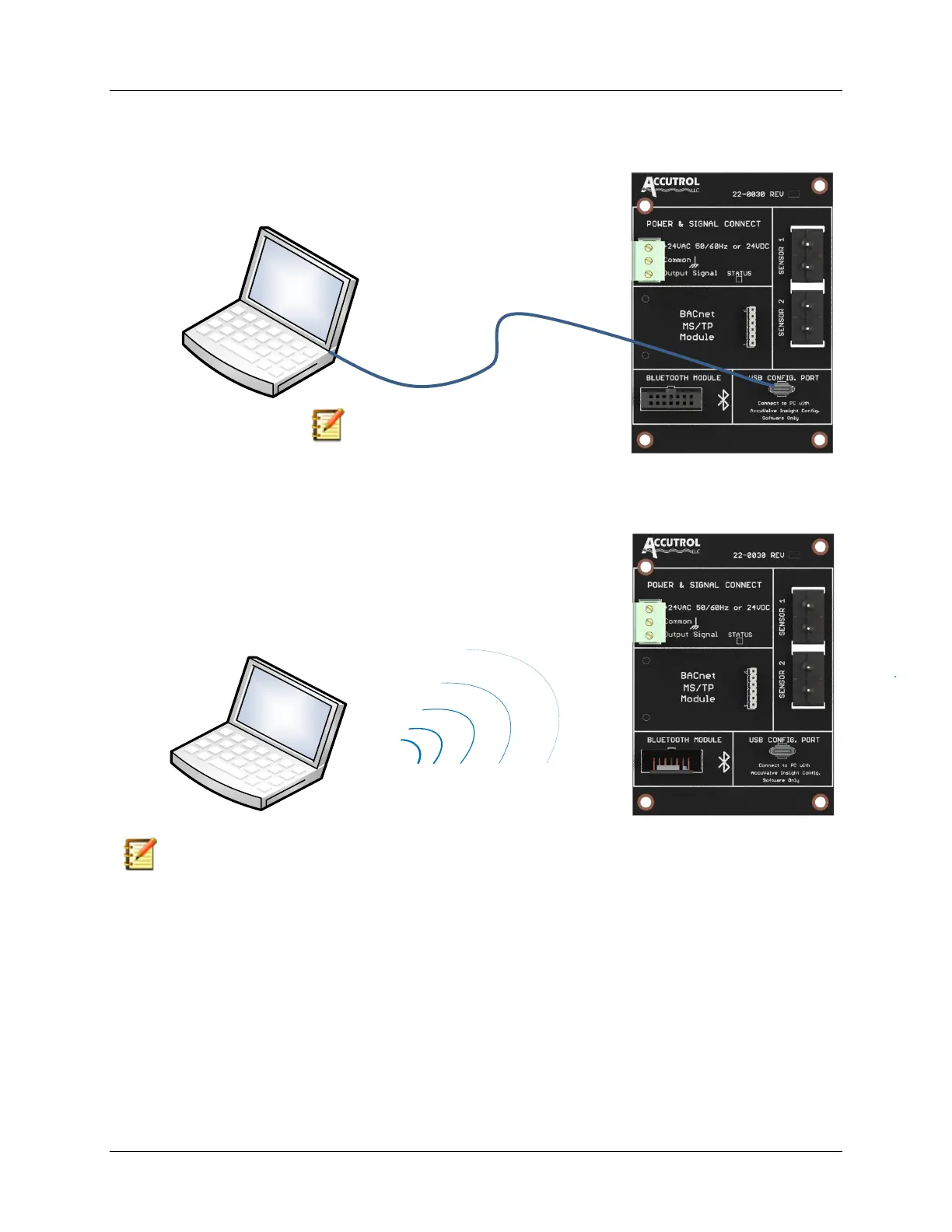Installation & Operation Manual - Model AVT4000
Contents of this Manual are Subject to Change Without Notification Page 16
6.4 Connecting the PC to the AVT Transmitter
6.4.1 Connecting to a standard AVT4000 using USB cable
6.4.2 Connecting to AVT4000-W (with optional wireless Bluetooth module)
Note: Reference Appendix A for Bluetooth Connection Details.
Note: Be sure transmitter is powered
before attempting connection with the
USB cable to your computer.
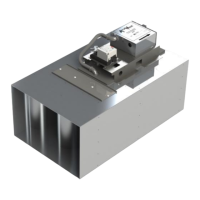