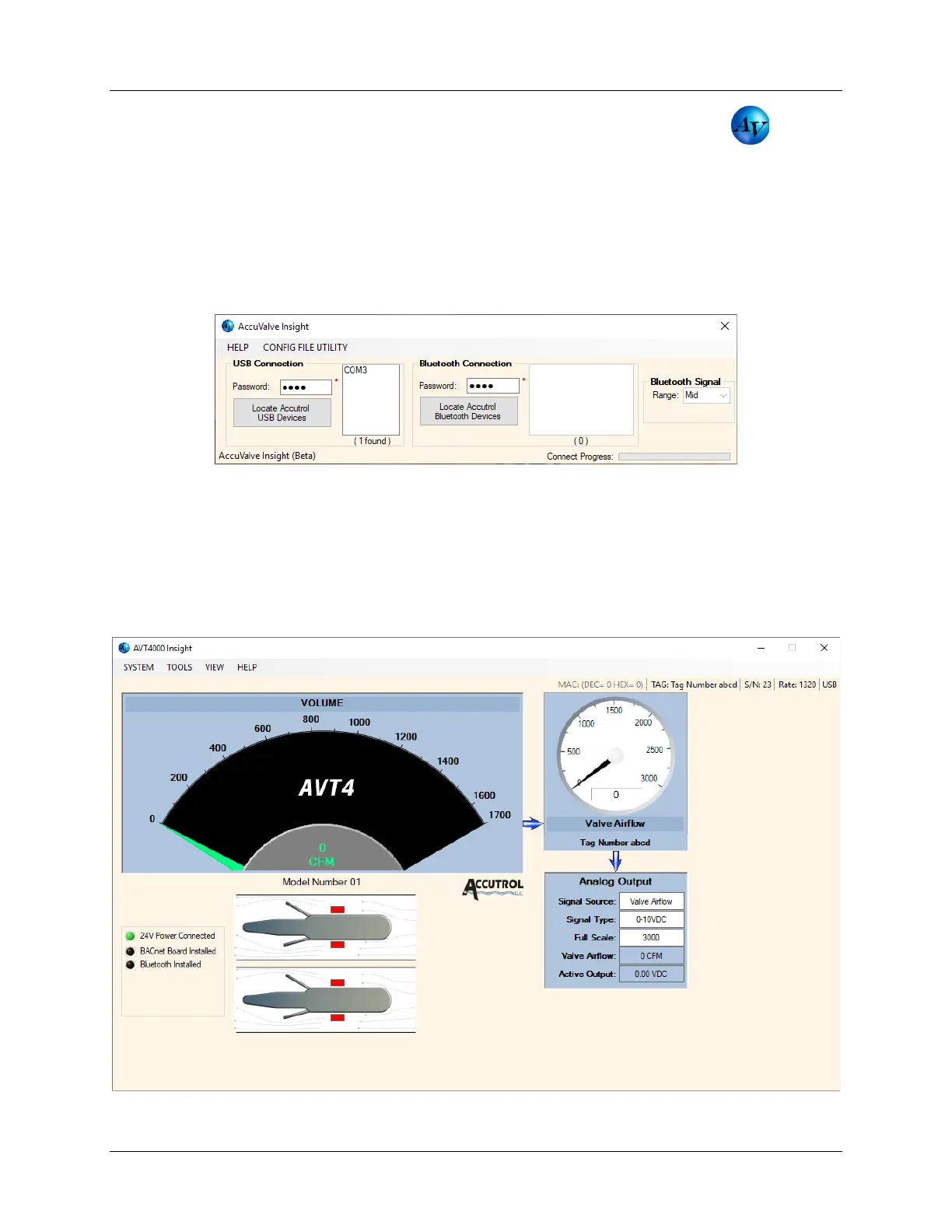Installation & Operation Manual - Model AVT4000
Contents of this Manual are Subject to Change Without Notification Page 17
6.5 AccuValve Insight Software
To open the AccuValve Insight application double click on the desktop shortcut or go
to the Start Menu and select Programs > AccuValve Insight.
To communicate to the AVT4000 via USB connection, select “Locate Accutrol Devices” then
select the com port associated with the AVT4000 that your computer is connected to. To
communicate to the AVT4000-W (with optional Wireless Bluetooth Module) select “Locate BT
Devices” then select the discovered device TAG Name associated with the AVT4000 that you
would like to communicate with. Reference Appendix B for details on the Bluetooth
connection.
6.5.1 Insight Dashboard
The Insight Dashboard is the primary screen for accessing the transmitter parameters and
viewing the real-time performance of the AVT4000 valve. The Dashboard provides an intuitive
graphical user interface that is easy to understand while providing easy access to the field-
configurable parameters. The diagram below shows the AVT4000 Dashboard followed by brief
descriptions of each on the following pages.
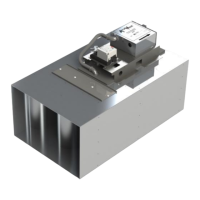