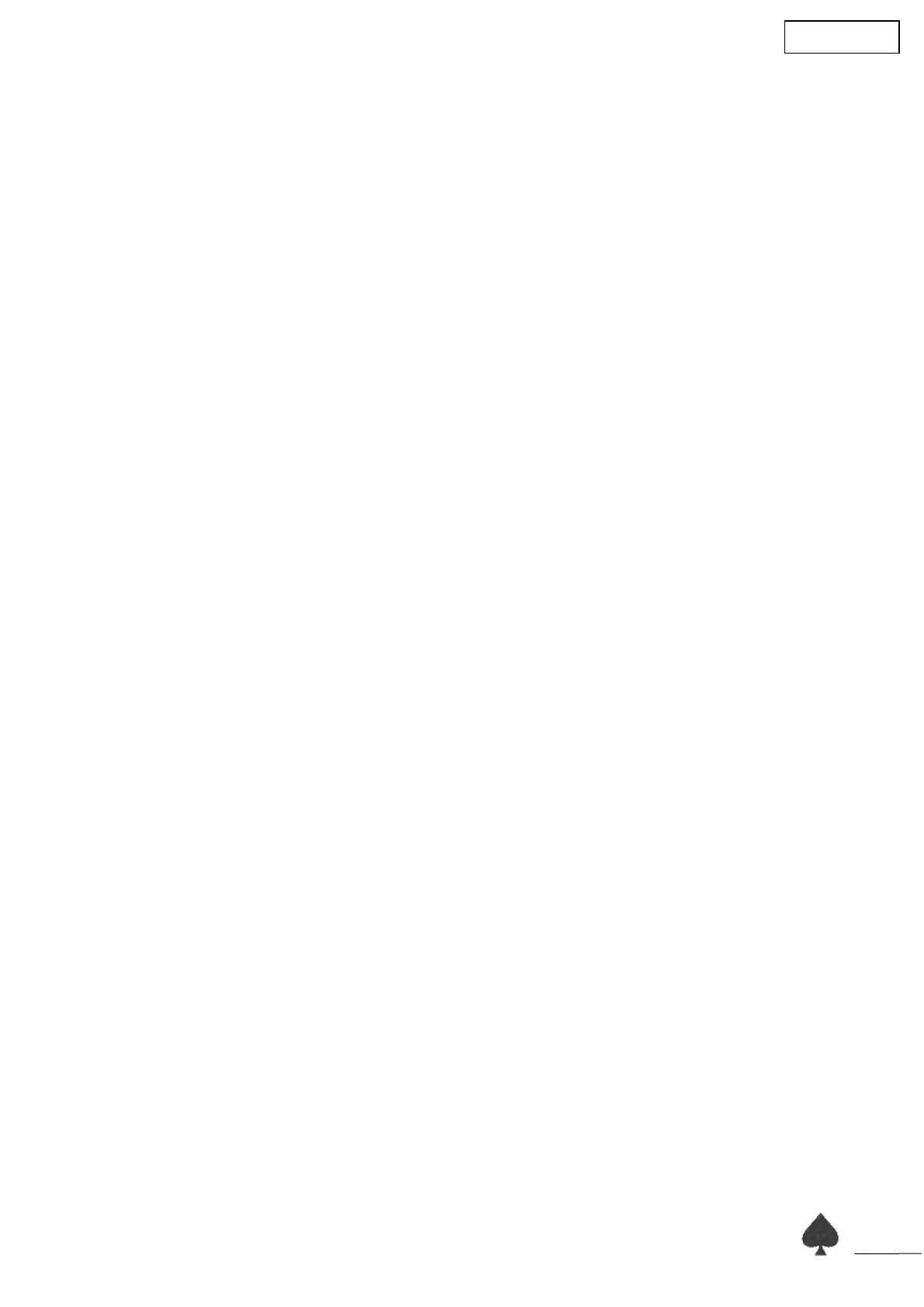7. Treble (Overdrive Channel)
This control affects the hig-end frequencies of the Overdrive Channel . Turning it clockwise
increases the amount of treble present.
8. Volume (Overdrive Channel)
This controls the volume of the Overdrive Channel. Turning it clockwise increases the volume.
Use this control to adjust the volume level of the Overdrive Channel relative to that of the Clean
Channel.
This control more or less clips the effects loop’s valve. In the first half of this control race, Overdrive
channel’s sound is darker (Perfect for high gain, bright guitars or pickups) ; and in the second half,
sound become more crispy and biting (Perfect for light crunch and crunch).
9. Master Volume
This controls the general volume of the amplifier (Both Channels). Turning it clockwise increases
the volume.
10. Power
This switch is used to turn the amplifier on and off. It will also light when the amplifier is switched
on.
Caution : Due to the design of the amp, including Overdirve Channel’s volume behavior, pushing
the Treble AND the Overdrive Channel’s volume at their maximum position, can occurs crushed
and wavering sound, which can cause a whistling sound.
This is not a fault in itself, it’s just that amplifier produces a lot of gain and can be sensitive in this
configuration. You just have to reduce a little the Treble setting OR Overdrive’s volume and
everything is ok !
6