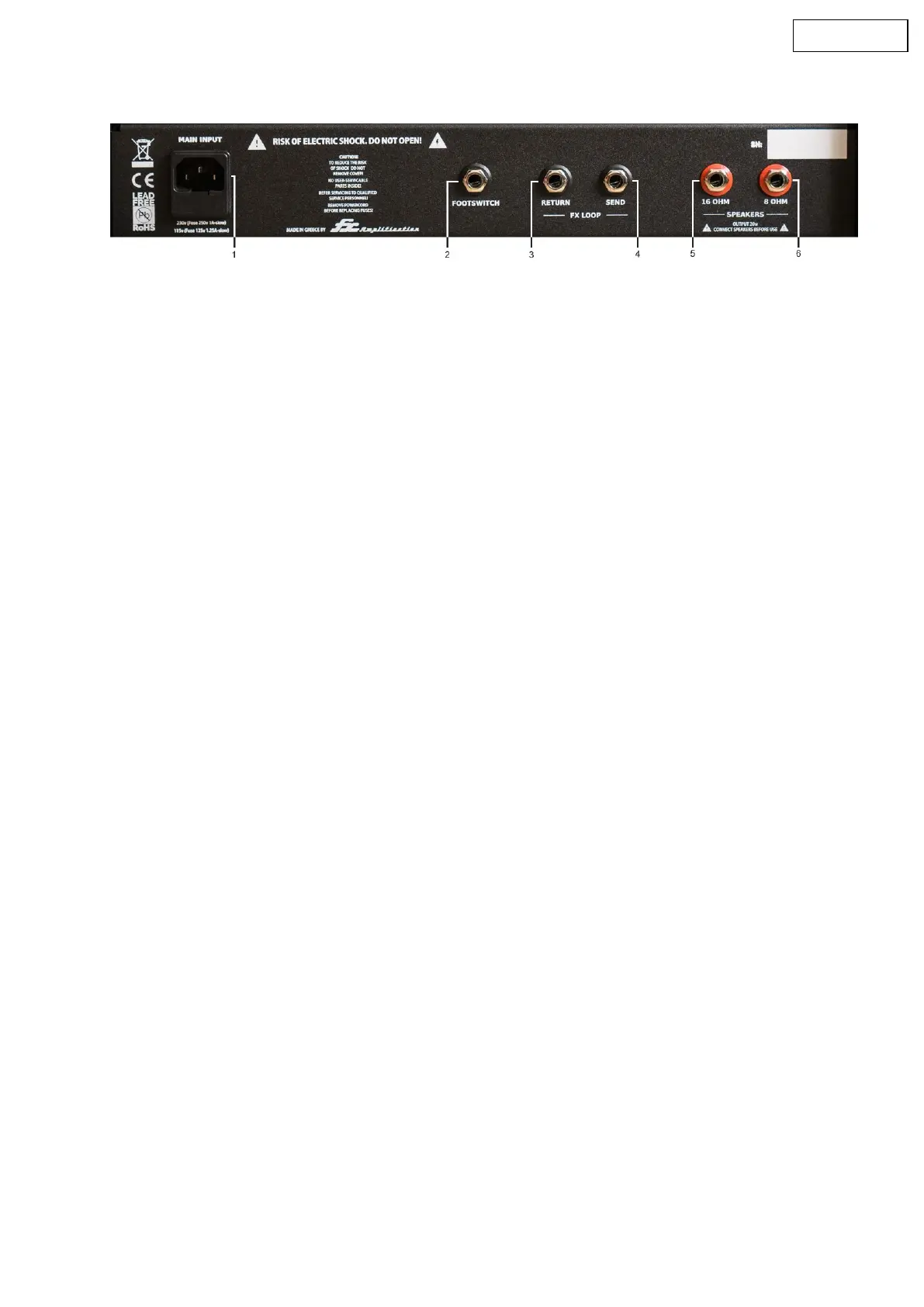Rear Panel
1. Main Input
The supplied detachable mains lead is connected here. The lead should only be connected to a
power outlet that is compatible with the voltage, power and frequency requirements stated on the
rear panel. If in doubt get advice from a qualified technician.
2. Footswitch
The footswitch, not supplied, is connected here. The footswitch enables you to switch between the
Clean and Overdrive channels.
3. Effects loop - Return
Connect the (mono) output of an external effects unit here.
4. Effects loop - Send
Connect the (mono) input of an external effects unit here.
5. Speaker Output 16Ω
This output is for the connection of a single 16 Ohm external speaker cabinet.
WARNING : The output marked 16 Ohm should never be used at the same time as the output
marked 8 Ohm.
6. Speaker Output 8Ω
This output is for the connection of a single 8 Ohm external speaker cabinet.
WARNING : The output marked 8 Ohm should never be used at the same time as the output
marked 16 Ohm.
7
