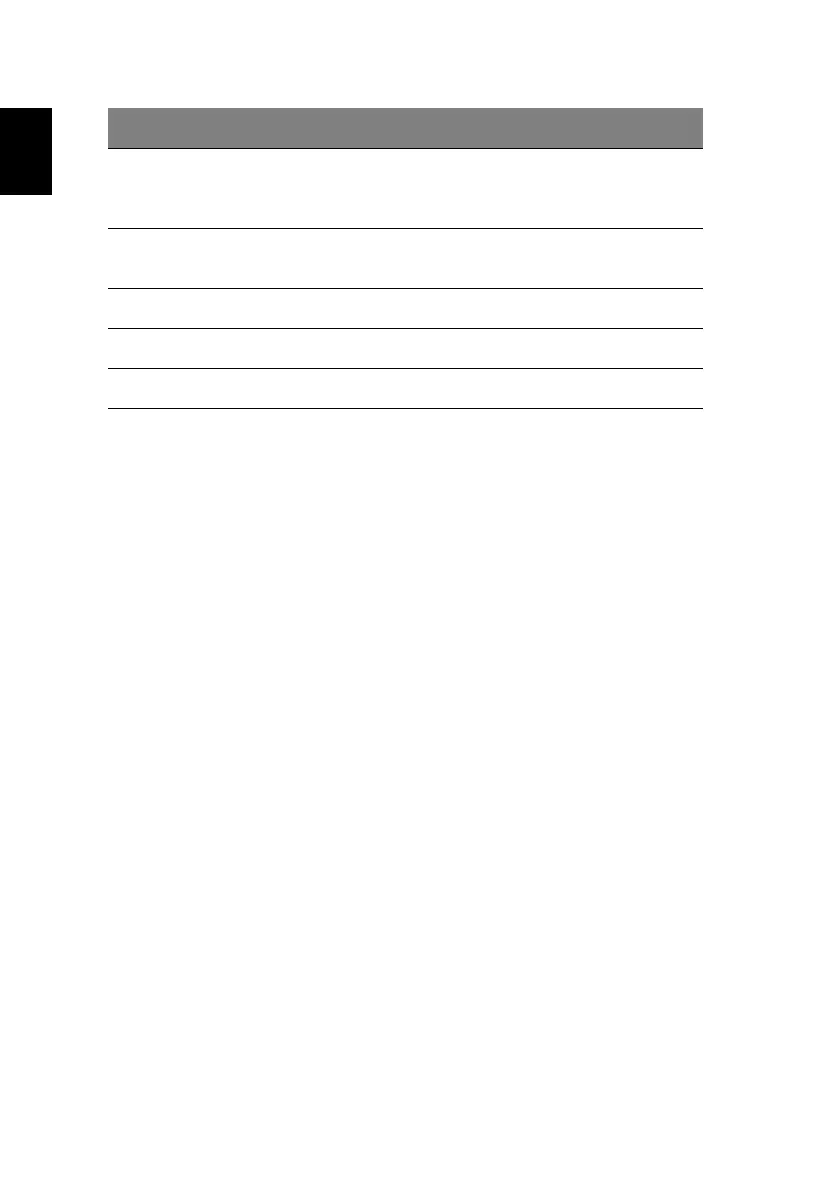2
English
5 Click buttons (left,
center and right)
The left and right buttons function like the left
and right mouse buttons; the center button
serves as a 4-way scroll button.
6 Touchpad Touch-sensitive pointing device which
functions like a computer mouse.
7 Microphone Internal microphone for sound recording.
8 Keyboard Inputs data into your computer.
9 Power button Turns the computer on and off.
# Item Description