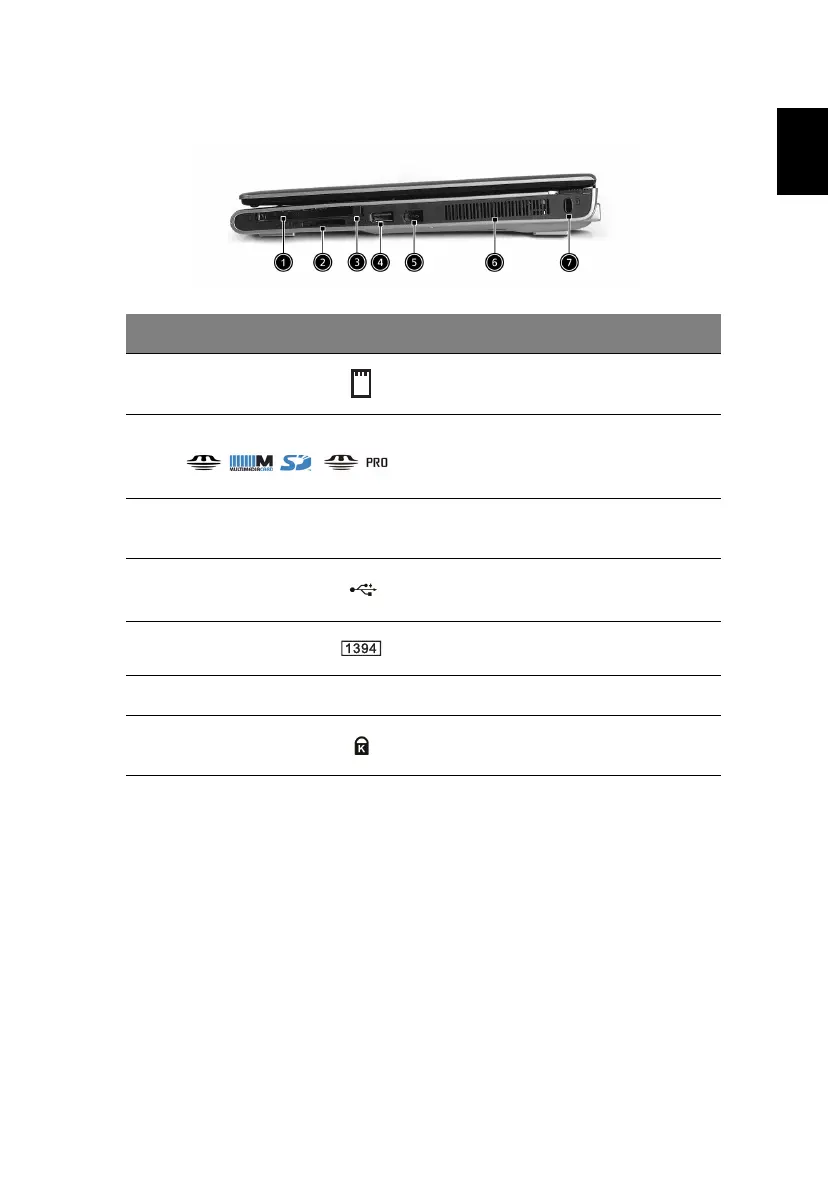5
English
Right view
# Item Description
1 PC Card slot Connects to one Type II CardBus PC Card.
2 4-in-1 card reader Accepts MS, MS PRO, MMC and SD card.
Note: Only one card can operate at any
given time.
3 PC Card slot
eject button
Ejects the PC Card from the slot.
4 One USB 2.0 port Connect to Universal Serial Bus (USB) 2.0
devices (e.g., USB mouse, USB camera).
5 IEEE 1394 port Connects to IEEE 1394 devices.
6 Ventilation slots Enable the computer to stay cool.
7 Security keylock Connects to a Kensington-compatible
computer security lock.