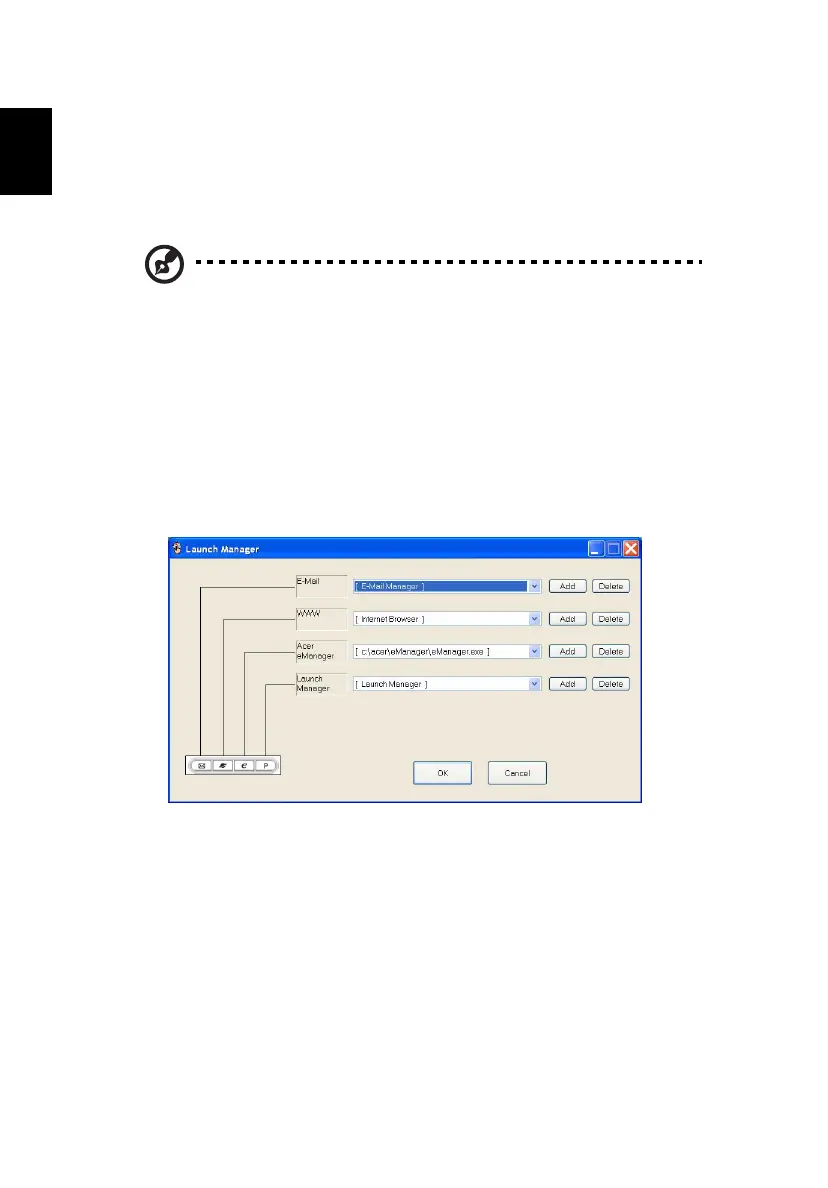26
English
To enable the dual monitor feature of your notebook. First, ensure the
secondary monitor is connected. Then, select "Start"-"Control Panel"-
"Display" and click on "Settings". Select the secondary monitor (2) icon
in the display box and then click the check box "Extend my windows
desktop onto this monitor". Finally, "Apply" the new settings and then
click "OK" to complete the process.
Note: Please ensure the resolution setting of your second monitor
is set to the manufacturer's recommended value.
Launch Manager
Launch Manager allows you to set the launch key located above the
keyboard. See "Launch keys" on page 19 for the location of the
launch keys.
You can access the Launch Manager by clicking on Start,
All Programs, and then Launch Manager to start the application.