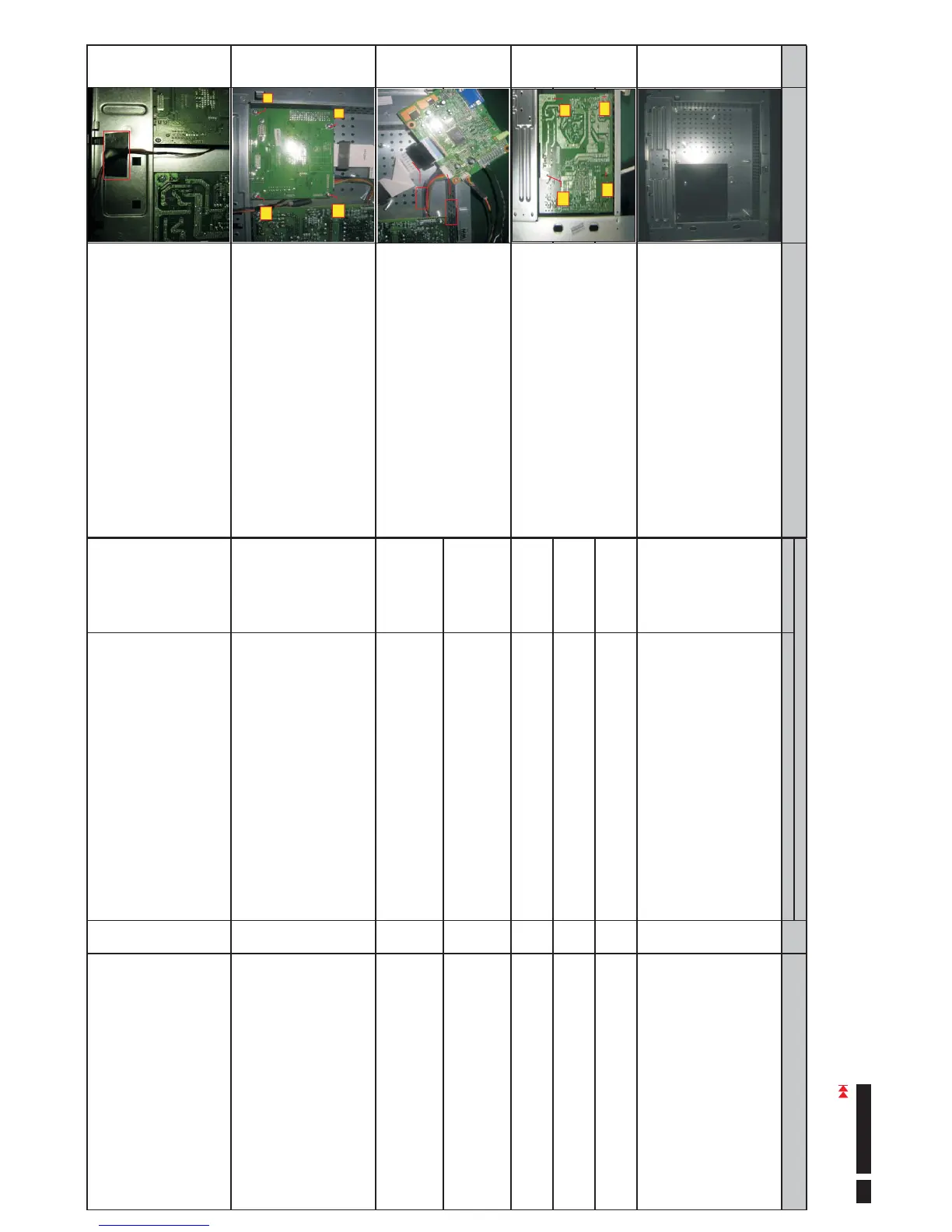7.1 Assembly Procedures
7. Assembly and Disassembly Procedures
S1
Take a Bracket Chassis Base on a protective cushion and
stick a insulator on the specific position.
S4
Use a Phillips-head screwdriver screwed the No.1~4 screws
till that Interface board and Bracket Chassis base firmly
attached.
S5
Fix the Key Function cable with a PVC tape
Take a Interface board and connect FFC, P802, and key
function cables to connectors of Interface board. Tear off the
tape sticked on the FFC cable.
S3
Steps ProceduresPhoto
S2
Take a Power board and turn it over. Then, put it on the
specific positions of Bracket Chassis Base. Use a Phillips-
head screwdriver screwed the No.1~4 screws till that Power
board and Bracket Chassis base firmly attached.
Bracket Chassis Base
2
3
4
1
Power
Board
P802
FFC
Interface
Board
2
1
3
4
Part Number
Part Name
7737816630P0A
BRACKET ASSY_CHASSIS_ACER T17ANHW_SECC
T=0.8mm
1-
5114300839P T17BNHW-G1(99)_ACER_POWER BD 1 -
7116240081P0A SCREW-MACHINE-Star Washer-Pan-M4-8-Zn 1 Screw Size=M4x8; Torque:=7~9KGF.CM
7111230061P SCREW-MACHINE-Flat Washer-Pan-M3-6-Zn 3 Screw Size=M3x6; Torque:=7~9KGF.CM
5113301738P T17ANHW-G1(99)_ACER_INTERFACE BD - -
6712300067PC0 HARNESS_FFC_30P(1.0)_200mm_20696_P-TWO - -
7111230061P SCREW-MACHINE-Flat Washer-Pan-M3-6-Zn 4 Screw Size=M3x6; Torque:=7~9KGF.CM
1120000700P Tape PVC 1 -
Q'ty Remark
Spare Parts List
Go to cover page
41
ACER AL1716W
