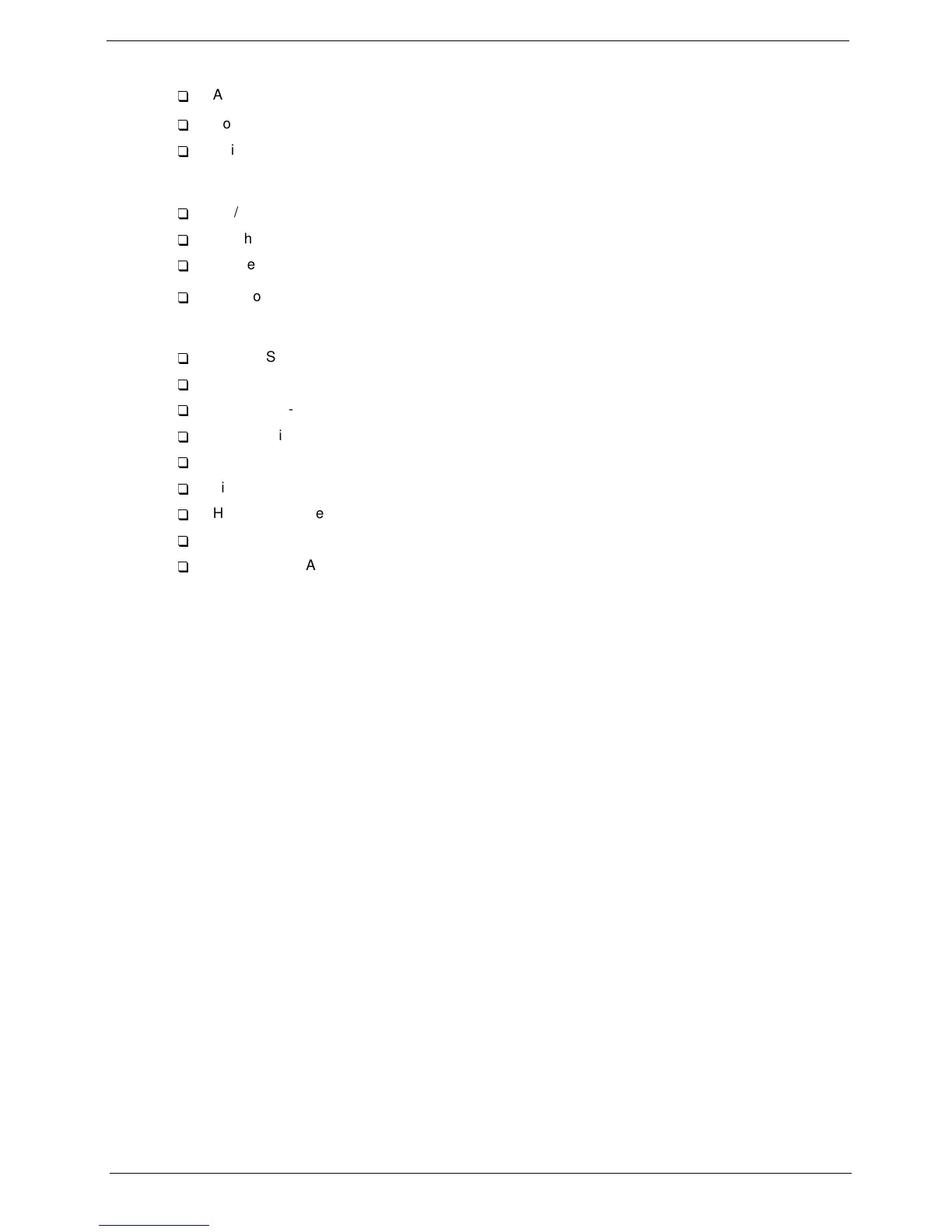2 Aspire 1640
Audio
K
Audio system with two built-in speakers
K
Sound Blaster Pro
TM
and MS-Sound compatible
K
Built-in microphone
Input devices
K
88-/89-key Acer FineTouch
TM
keyboard
K
Touchpad with 4-way integrated scroll button
K
Four easy-launch buttons
K
Two front-panel buttons: wireless LED-button and Bluetooth
®
LED-button
I/O interface
K
Three USB 2.0 ports
K
Ethernet (RJ-45) port
K
Modem (RJ-11) port
K
External display (VGA) port
K
Microphone
K
Line-in jack
K
Headphones/speaker/line-out port
K
One Type II PC Card slot
K
DC-in jack for AC adaptor
