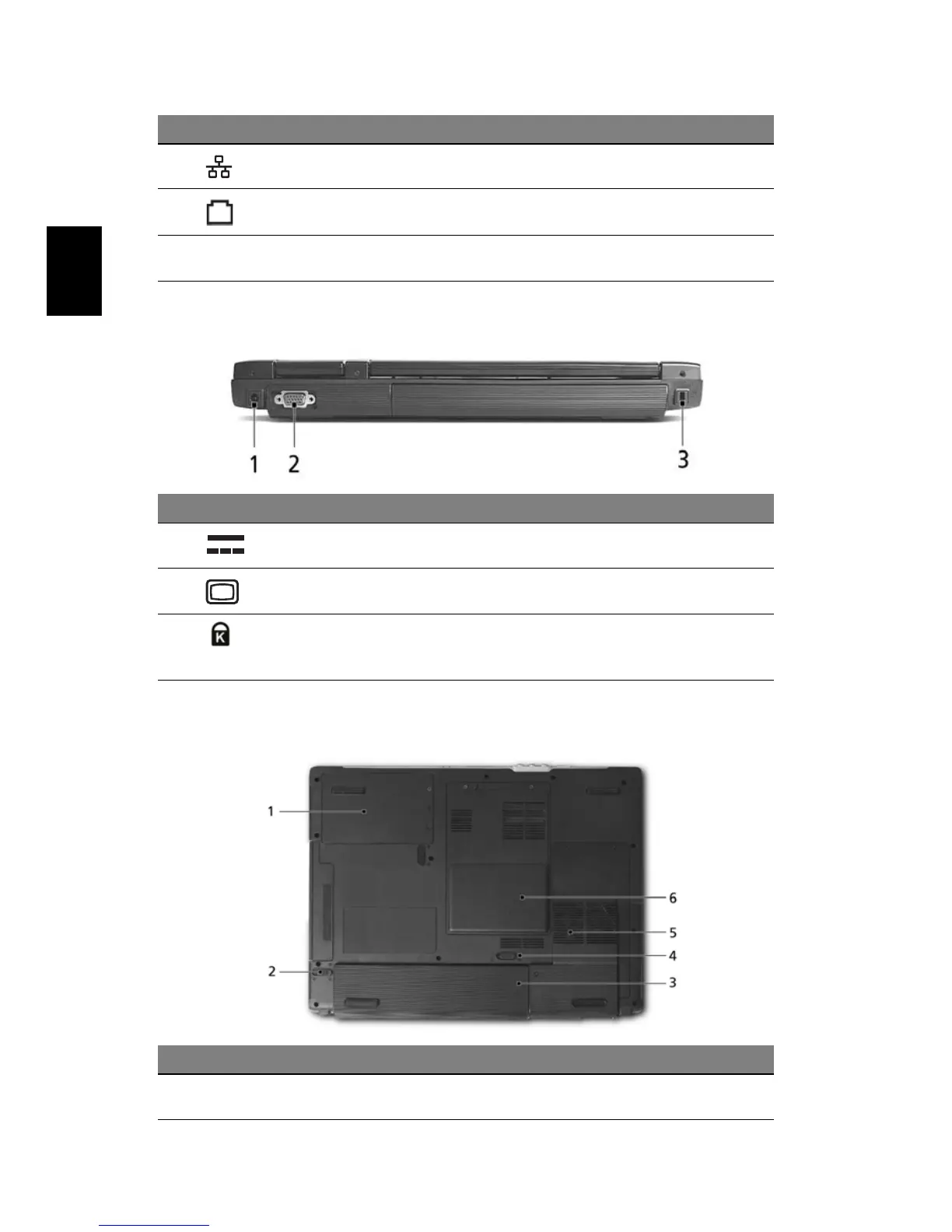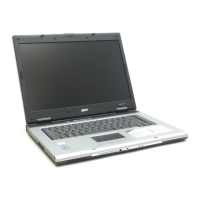4
Português
Português
Parte de trás
Parte inferior
4 Tomada de rede Liga a uma rede Ethernet 10/100.
5 Tomada de Liga a uma linha telefónica.
6 Ranhuras de
ventilação
Permitem o arrefecimento do
computador.
# Ícone Item Descrição
1 Tomada de
alimentação
Liga a um transformador a.c.
2 Porta externa do
monitor
Liga a um dispositivo de visualização
(e.g., monitor externo, projector LCD).
3 Bloqueio de
segurança
Liga a uma capacidade de bloqueio de
segurança do computador do tipo
Kensington.
# Item Descrição
1 Compartimento do disco
rígido
Aloja o disco rígido do computador
(apertada por parafuso).
# Ícone Item Descrição
