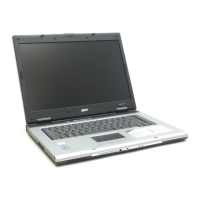Conteúdo
Comecemos pelo princípio iii
Os seus manuais iii
Cuidados básicos e sugestões para utilizar o
computador iii
Ligar ou desligar o computador iii
Cuidados a ter com o computador iv
Cuidados a ter com o adaptador de corrente
alternada iv
Cuidados a ter com a bateria v
Para limpar e fazer a manutenção v
Um passeio pelo Aspire 1
Vista frontal 1
Parte da frente fechada 2
Lado esquerdo 3
Lado direito 3
Parte de trás 4
Parte inferior 4
Especificações 5
Indicadores 8
Teclas de acesso rápido 9
Teclado táctil 10
Princípios fundamentais do touchpad 10
Utilizar o teclado 12
Teclas de bloqueio e teclado numérico
incorporado 12
Teclas Windows 13
Teclas de atalho 14
Tecla especial 16
Ejecção do tabuleiro da unidade óptica
(CD ou DVD) 17
Utilizar um bloqueio de segurança do
computador 17
Áudio 18
Regular o volume 18
Utilização de utilitários do sistema 19
Acer eManager 19
Acer GridVista (compatível com monitor duplo) 20
Launch Manager 22
Perguntas frequentes 23
Pedir assistência 26
Garantia Internacional de Viagem
(International Travelers Warranty; ITW) 26
Antes de telefonar 26

