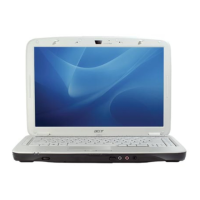Chapter 3 131
IMPORTANT:Run the cables as shown to avoid trapping when the Switch Cover is replaced.
6. Insert the Antenna cables through the casing, as shown, and pull through from the underside.
7. Ensure the cable is pulled completely through the
casing.
8. Run the Antenna cables along the cable channel
as shown, using all available cable clips.
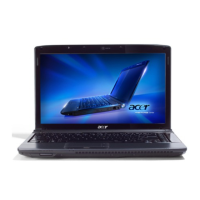
