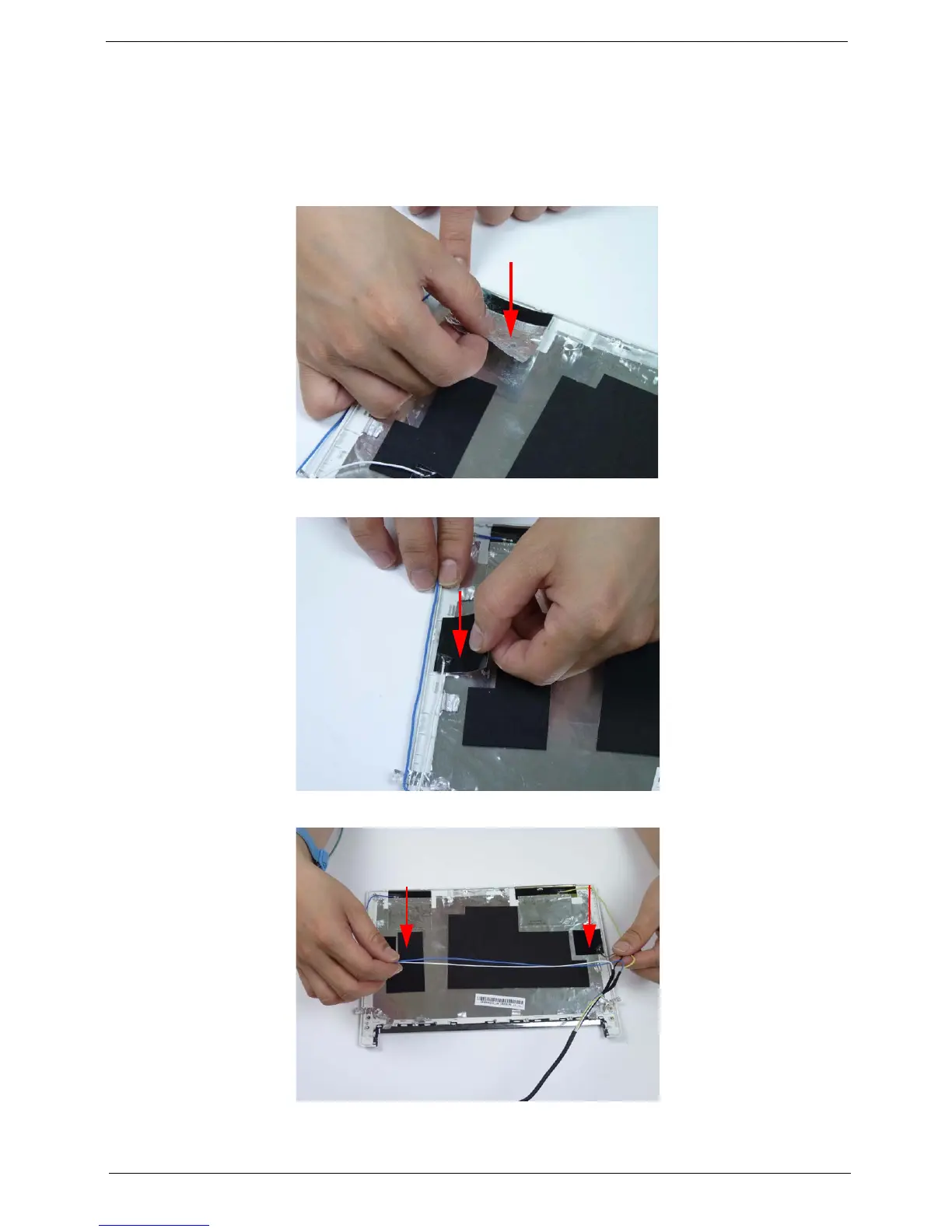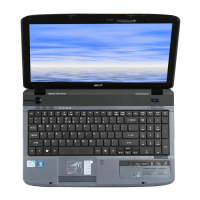Chapter 3 87
LCD Module Assembly Procedure
Replacing the 3G and WLAN Antennas
NOTE: 3G is only available in some models.
1. Replace the left (auxilliary) 3G antenna and reapply the adhesive foil to the LCD cover.
2. Replace the left (auxilliary) WLAN antenna to the LCD module cover.
3. Replace the cable in the retention guides.
