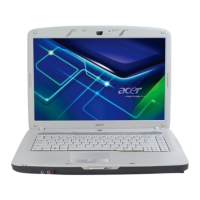Chapter 3 139
3. Connect the Antenna cables to the WLAN Board.
NOTE: Cable placement is White to the AUX terminal (right) and Black to the MAIN terminal (left).
IMPORTANT:Ensure that the cables are tucked into the chassis to prevent them from being pinched when the
lower covers are replaced.
Replacing the DIMM Modules
1. Identify the SODIMM to replace. The image below shows the locations of SODIMM slot 0 and SODIMM
slot 1. Slot 0 must be populated first when installing or replacing defective memory.
2. Insert a DIMM into Slot 0.
0
1

