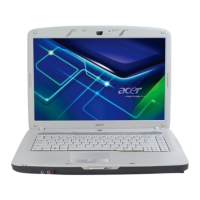106 Chapter 3
LCD Reassembly Procedure
NOTE: Adhesive is required to be added at various steps to cables and components. Locations of adhesive to
be added is designated with a:
NOTE: During manufacture a cyanoacrylate glue is used provided by Holdtite Adhesives LTD. This is not a
specified requirement. The reassembler is free to select an alternative appropriate adhesive.
Replacing the Microphone
1. Lay the microphone cable in the retention guides.
2. Replace and adhere the microphone.

