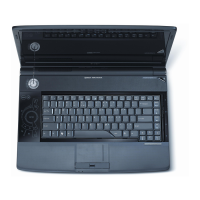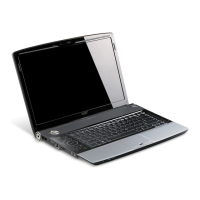Chapter 3 57
Removing the Battery Pack
1. Release the battery.
2. Slide the battery latch then remove the battery.
Removing the HDD/Memory Module/Wireless LAN Card/TV Tuner
Card/System Fan/Thermal Modules/CPU
Removing the HDD
1. 1. Remove the six screws fastening the CTO cover
2. 2. Detach the CTO cover from the notebook..
Removing the Wireless Cover & RAM Module
3. Remove one screw to release the Wireless cover
4. Remove the Wireless cover from the notebook.

