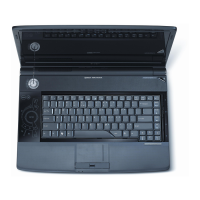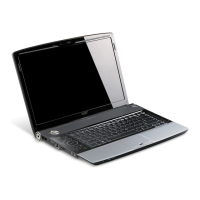64 Chapter 3
20. Remove the USB board from BTCB.
21. Loose two Modem card screws.
22. Disconnect Modem card cable.
23. Remove Modem card from the M/B.
Disassembly LCM module
1. Remove six LCM bezel mylar.
2. Loose 11 LCM bezel screws.
3. Remove LCM bezel.
4. Disconnect Inverter cable and Back LED board cable.
5. Disconnect CCD cable.
6. Loose four LCD scrws from the hinge.

