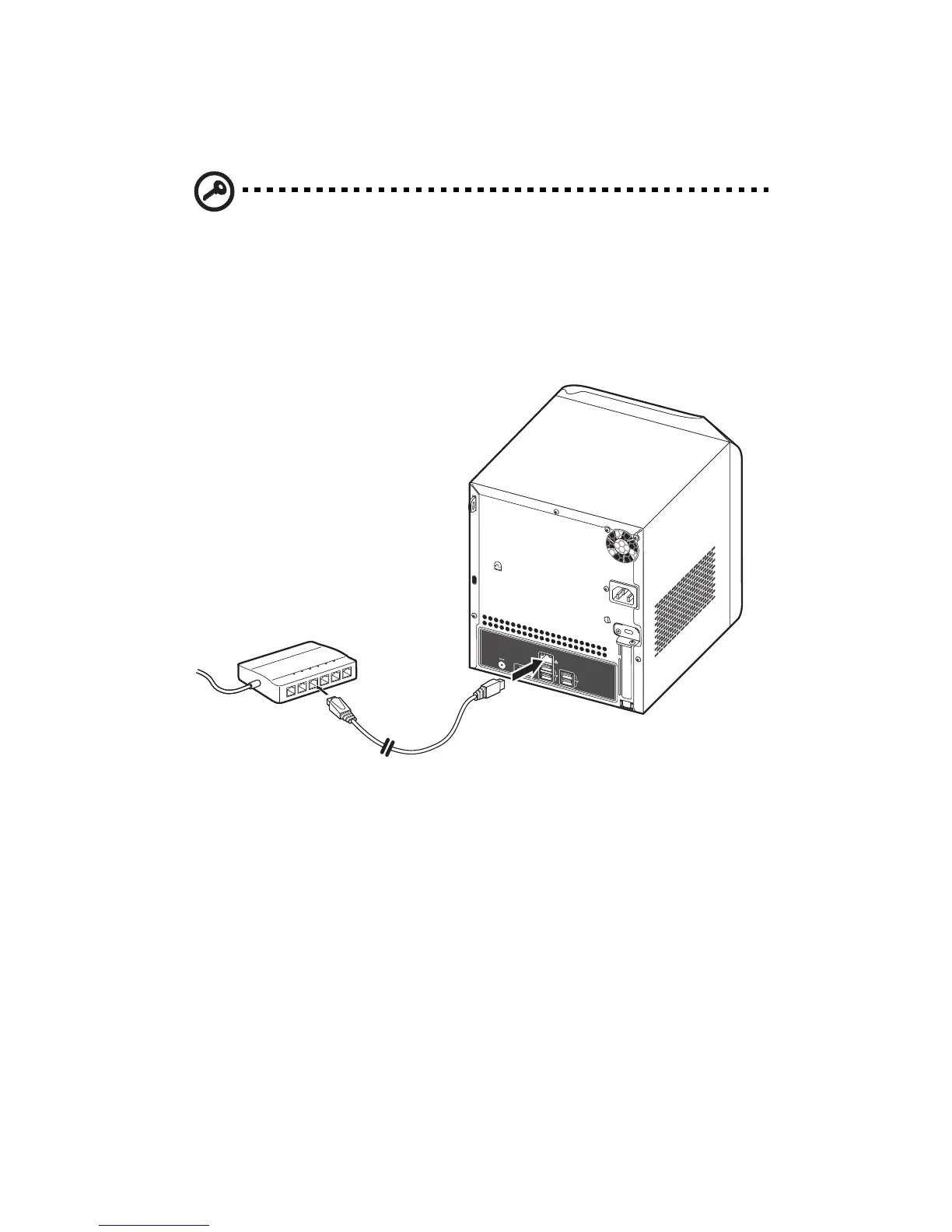2 Setting up the system
16
Connect to the home network
Important: Connect the Aspire easyStore H340 to your broadband
router with a network cable. Wireless connection to your
broadband router is not supported. However, home computers
that are connected through a wireless connection is supported.
Connect one end of the network cable into the network port and the
other end to a Gigabit Ethernet port on a broadband router.
