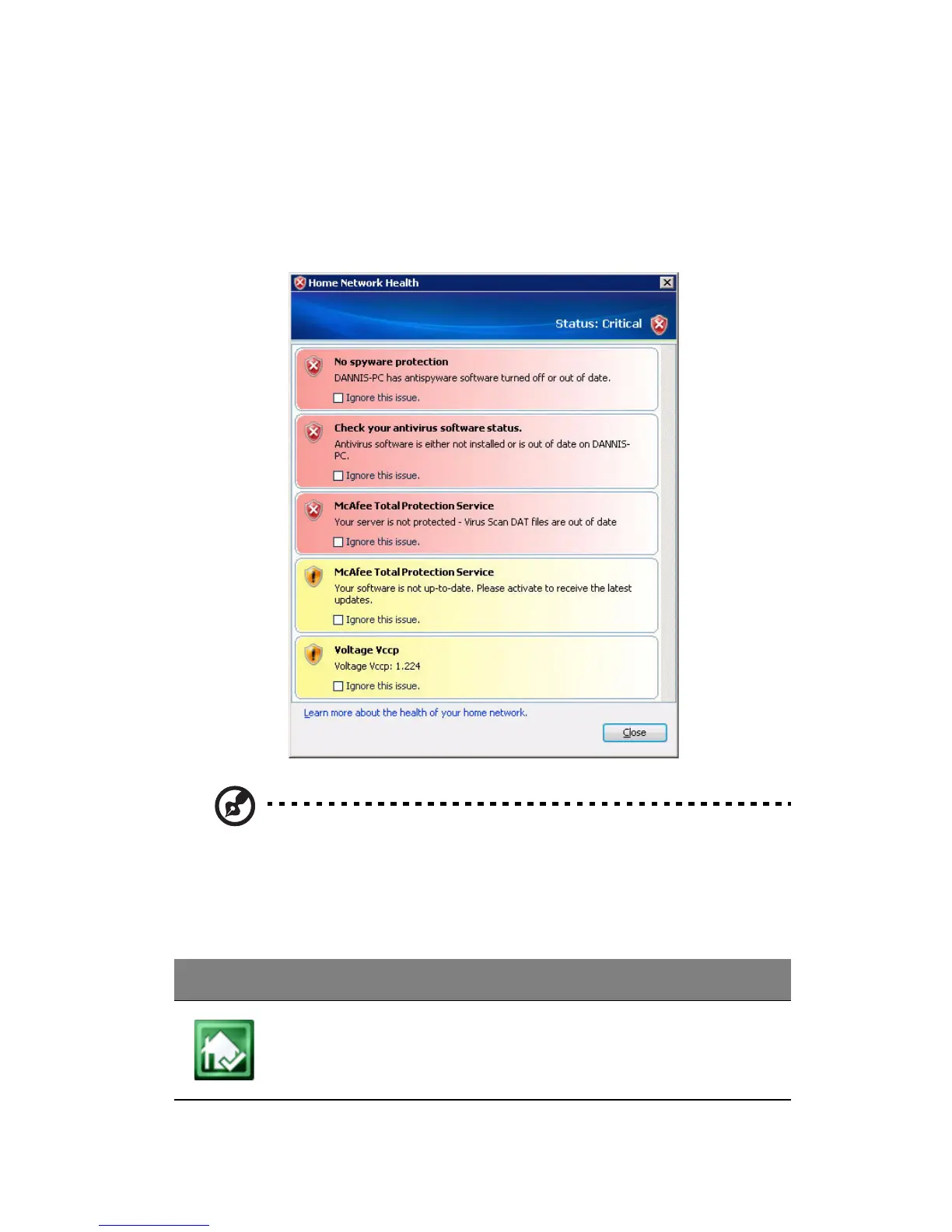47
Network Health
The Network Health tab displays health notifications from your home
server and your home computers. You can view the health of your
entire network from one convenient location so you can take the
necessary actions to correct any problems.
Note: Health notifications are also displayed in the Windows
Home Server icon on home computers that have the Windows
Home Server Connector software installed.
The possible health states are as follows:
Color Status
Indicates a healthy network.
