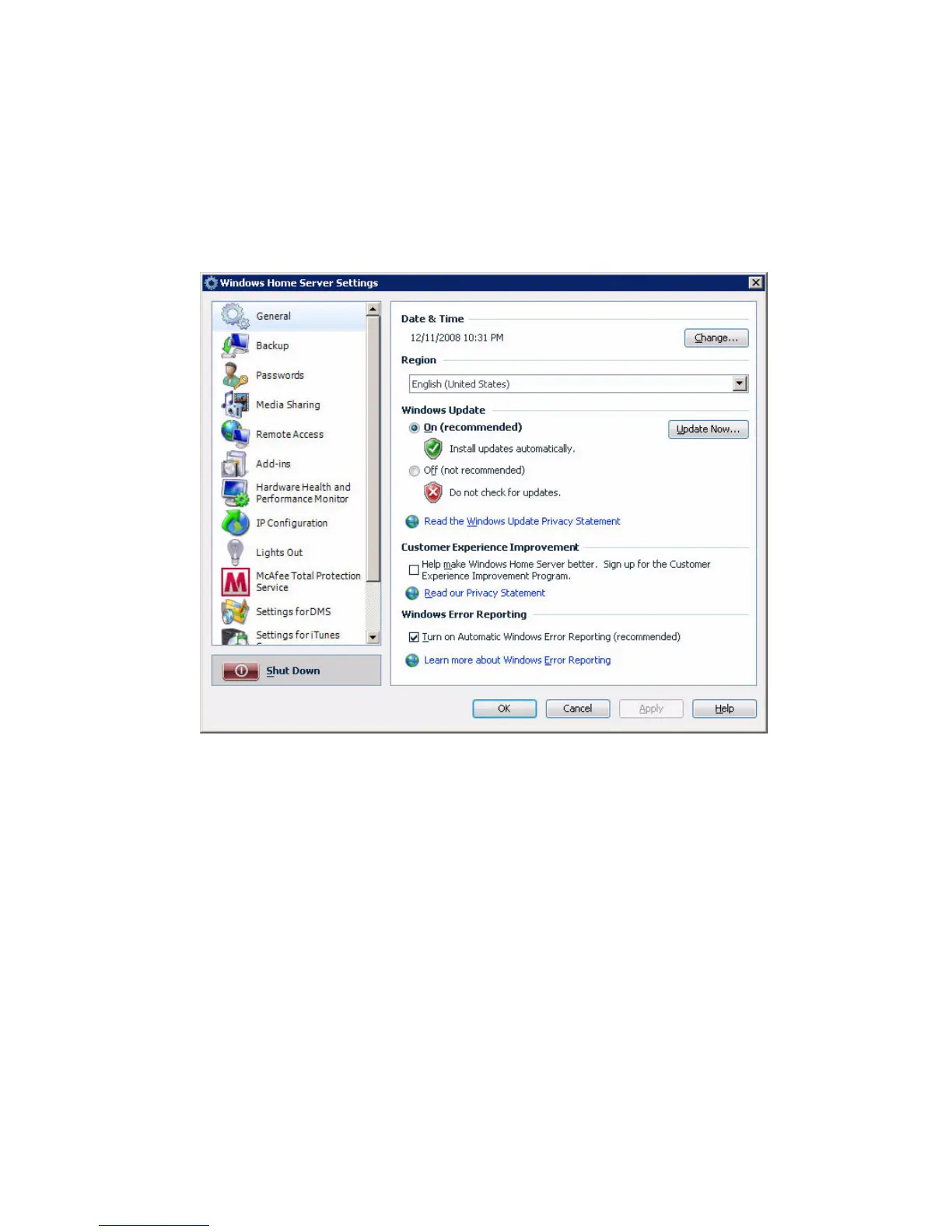49
Settings
The Settings button on the upper right hand corner of the Windows
Home Server Console window allows you to configure your home
server settings. The Settings window provides a variety of
administrative options.
In the Settings window you can configure the settings for the
following categories:
• General
•Backup
• Passwords
• Media Sharing
•Remote Access
• Add-ins
• Hardware Health and Performance Monitor
• IP Configuration
• Lights Out
• McAfee Total Protection Service
