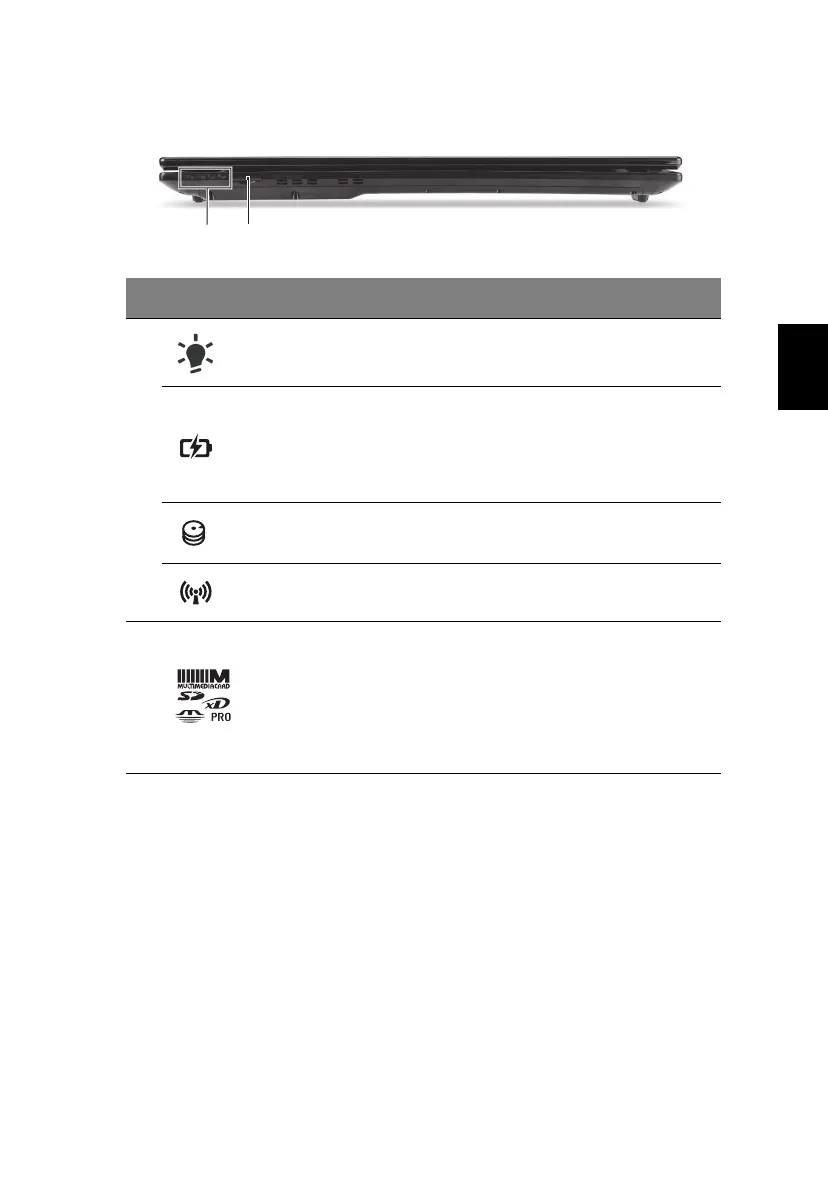7
Dansk
Dansk
Forfra - Lukket
# Ikon Element Beskrivelse
1
Strøm Angiver computerens strømstatus.
Batteri
Angiver computerens batteristatus.
1. Oplader: Lampen lyser gult, når
batteriet oplader.
2. Fuldt opladet: Lampen lyser blåt i
AC-tilstand.
HDD Lyser, når harddisken er aktiv.
Kommunikations-
indikator
Angiver status for computerens trådløse
enhedsforbindelse.
2 Flere-i-en-kortlæser
Accepterer Secure Digital (SD),
MultiMediaCard (MMC), Memory Stick
(MS), Memory Stick PRO (MS PRO),
xD-Picture Card (xD).
Bemærk: Skub for at fjerne/installere
kortet. Der kan kun være et aktivt kort ad
gangen.
1 2
