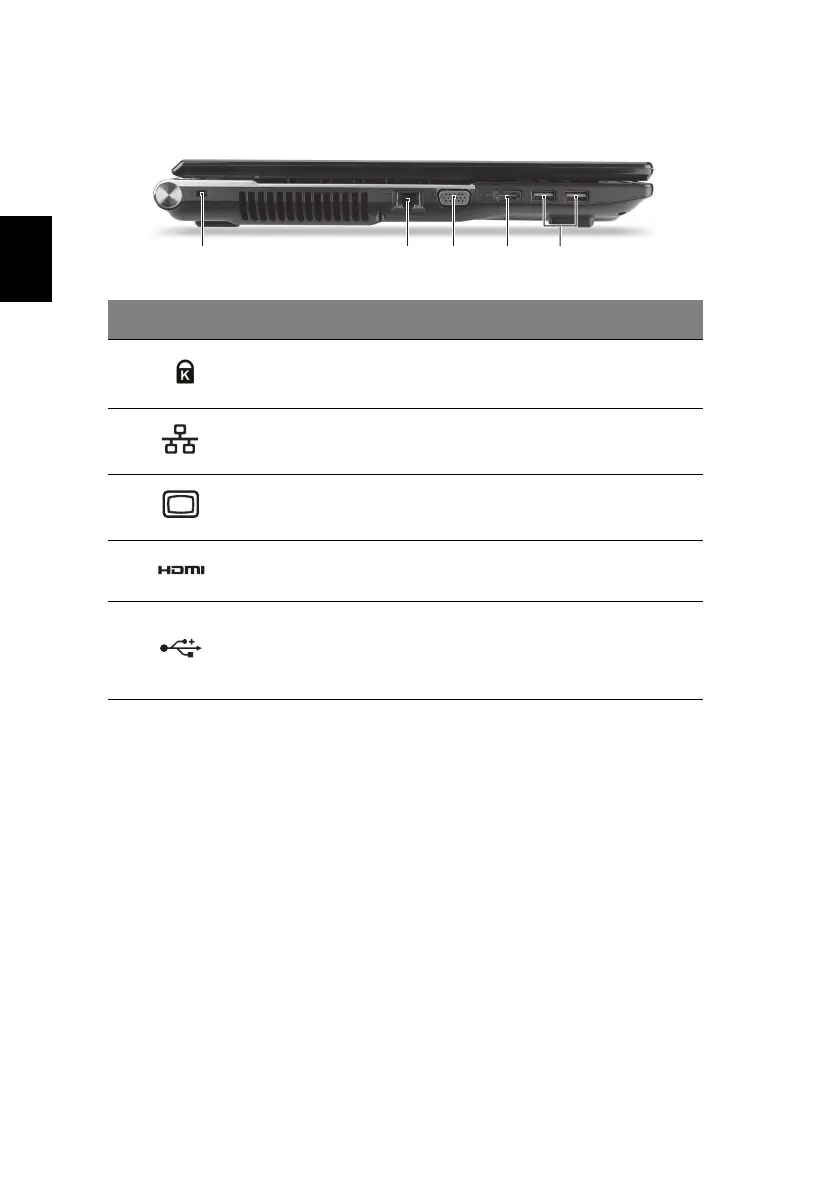8
Latviski
Skats no kreisās puses
Informācija par USB 3.0
• Saderīgs ar USB 3.0 un vecākām USB ierīcēm.
• Lai sasniegtu optimālu kvalitāti, izmantojiet USB 3.0 sertificētas
ierīces.
• Atkarīgs no USB 3.0 (SuperSpeed USB) specifikācijas.
# Ikona Vienums Apraksts
1
Kensingtona
atslēgas slots
Šeit pieslēdz Kensingtona atslēgu datora
drošībai.
2
Ethernet (RJ-45)
ports
Šeit pieslēdz Ethernet 10/100/1000 tīkla
vadu.
3
Ārējā displeja (VGA)
ports
Šeit pieslēdz displeja ierīci (piemēram,
ārēju monitoru, LCD projektoru).
4 HDMI ports
Atbalsta augstas kvalitātes ciparu video
savienojumus.
5 USB porti
Pieslēdz USB ierīces.
Ja ports ir melns, tas ir saderīgs ar
USB 2.0; ja tas ir zils, tas ir saderīgs arī ar
USB 3.0.
21 3 54
