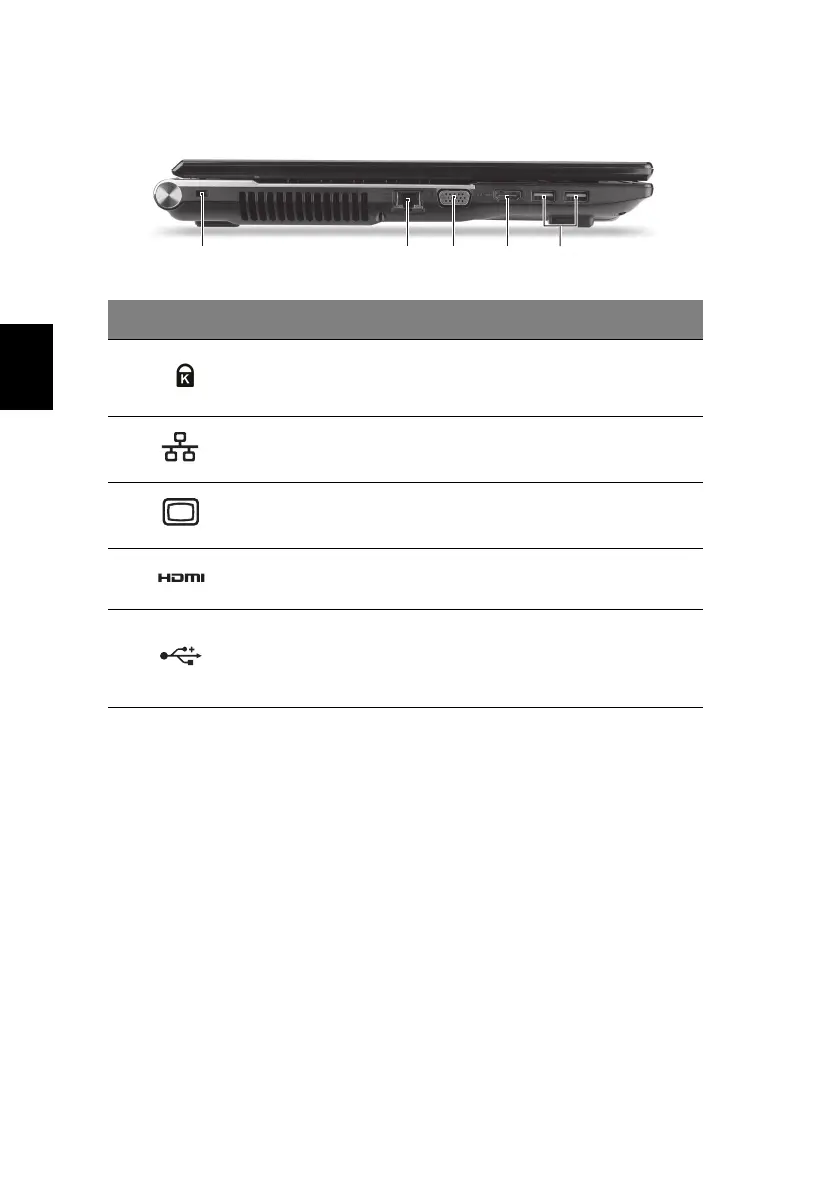8
Español
Vista izquierda
Información sobre USB 3.0
• Compatible con dispositivos USB 3.0 y anteriores.
• Para un rendimiento óptimo, utilice dispositivos con certificación
USB 3.0.
• Definido por la especificación USB 3.0 (SuperSpeed USB).
# Icono Elemento Descripción
1
Ranura de bloqueo
Kensington
Conexión para el bloqueo de seguridad
de un ordenador compatible con
Kensington.
2
Puerto Ethernet
(RJ-45)
Conexión para una red basada en
Ethernet 10/100/1000.
3
Puerto para pantalla
externa (VGA)
Conexión para pantallas (p. ej., monitor
externo o proyector LCD).
4 Puerto HDMI
Compatible con conexiones de vídeo
digital de alta definición.
5 Puertos USB
Conexión para dispositivos USB.
Si un puerto es negro, significa que es
compatible con USB 2.0. Si es azul,
también es compatible con USB 3.0
21 3 54
