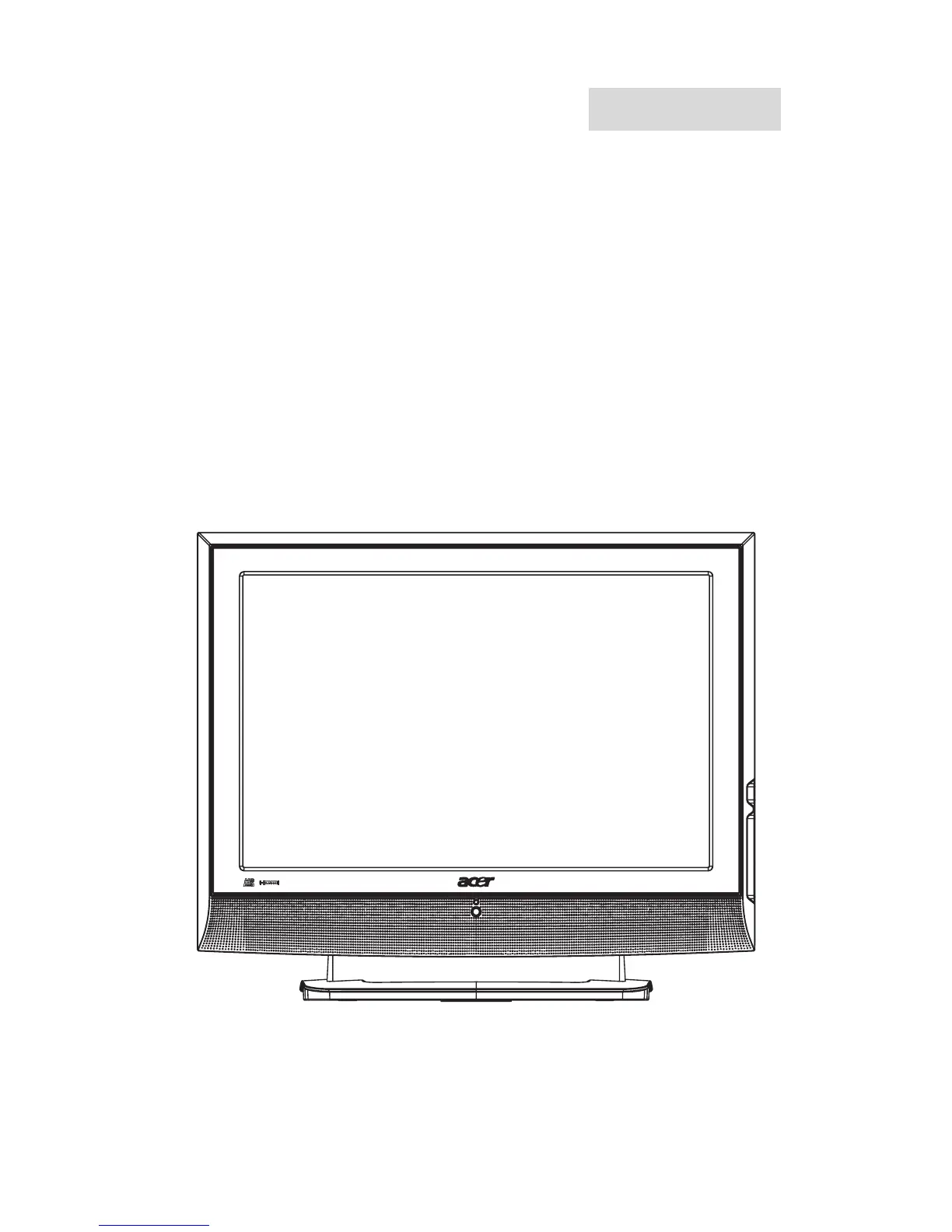- 25 -
Chapter 3
Machine assembly
This chapter contains step-by-step procedures on how to assemble the monitor for
maintenance and trouble shooting
NOTE: 1. The screws for the different components vary in size. During the disassembly process, group
the screws with the corresponding to avoid mismatch when putting back the components.
2. Note: The monitor surface is susceptible to scratching! Therefore, lay the monitor on a soft
surface when mounting or removing the base.
3. Wear gloves.
Front View: (unit: mm )